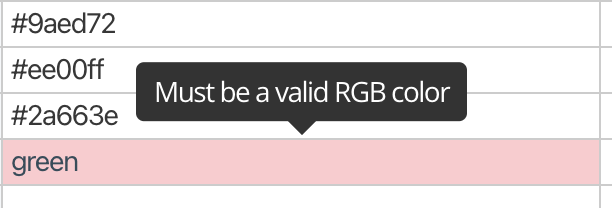
validators parameter—an array of objects, each with a validate rule. Optionally, include an errorMessage to show users a custom tooltip when validation fails.
Validators
Required
Specifies that the field cannot be empty.
Custom error message to display when validation fails.
Unique
Specifies that all non-empty values in the column must be distinct (non-equal).You can also validate uniqueness case-insensitively with
{ validate: "unique_case_insensitive" }.Custom error message to display when validation fails.
Unique Across Multiple Fields
The
unique_with validator can be used to validate uniqueness across multiple fields.A unique identifier shared across all fields that should be validated together for uniqueness.
Custom error message to display when validation fails.
unique_with validator can be used to validate uniqueness across multiple fields.To use it, place a unique_with validator on each field that you want to be part of the uniqueness validation, all sharing the same uniqueKey.Here is an example set of fields using unique_with validators used to validate that the combination of the first name and last name fields are unique.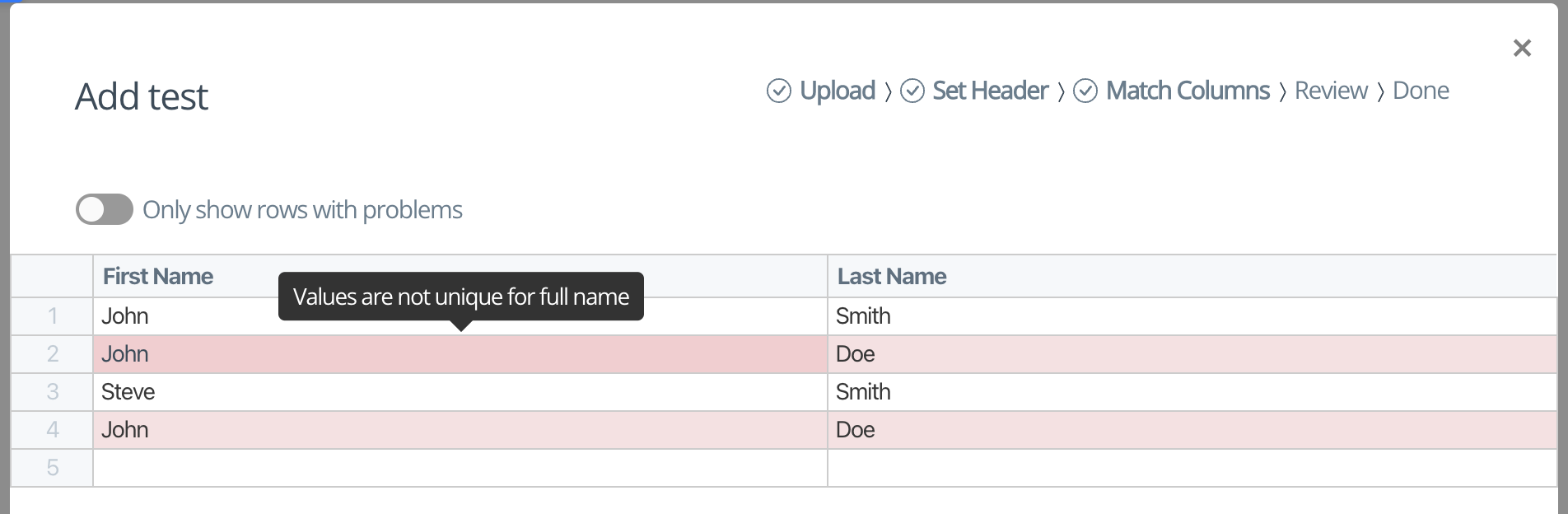
Match a Regular Expression
You can validate that a field matches the given regular expression with the
regex_match validator.Conversely, you can validate that a field does not match a regular expression with the regex_exclude validator.The regular expression pattern to match against.
Optional regex configuration options.
Custom error message to display when validation fails.
regex key as either a RegExp literal/object or a string.If you choose to use a string, be careful to properly escape special characters in your regex. For example, the regex /^"\d+"$/ should be passed in as "^\"\\d+\"$". Additionally, if using a string, note that you cannot pass in regex flags directly in your regex. Instead, you may optionally provide a regexOptions parameter with the validator which takes an object with the following keys:ignoreCase: boolean- Case insensitive flag (regex flagi)dotAll: boolean- Matches all including any line breaks (regex flags)multiline: boolean- Multiline flag (regex flagm)unicode: boolean- Unicode flag (regex flagu)
Require with Other Fields
You can use these validators to require that a field be non-empty only if other fields are present or empty. There are four variations.
Array of field keys to check against.
Custom error message to display when validation fails.
{ validate: "require_with", fields: [<fieldKey>, ...] }
This will require that the field has a value if any of the fields listed in the fields array are non-empty.
{ validate: "require_without", fields: [<fieldKey>, ...] }
This will require that the field has a value if any of the fields listed in the fields array are empty.
{ validate: "require_with_all", fields: [<fieldKey>, ...] }
This will require that the field has a value if all of the fields listed in the fields array are non-empty.
{ validate: "require_without_all", fields: [<fieldKey>, ...] }
This will require that the field has a value if all of the fields listed in the fields array are empty.Require with Other Field Values
validate
"require_with_values" | "require_without_values" | "require_with_all_values" | "require_without_all_values"
required
You can use these validators to require that a field be non-empty only if other fields have specific values. There are four variations.
Object mapping field keys to their required values.
Custom error message to display when validation fails.
{ validate: "require_with_values", fieldValues: { <fieldKey>: <fieldValue>, ... } }
This will require that the field has a value if any of the fields contain the corresponding value specified under fieldValues.
{ validate: "require_without_values", fieldValues: { <fieldKey>: <fieldValue>, ... } }
This will require that the field has a value if any of the fields do not contain the corresponding value specified under fieldValues.
{ validate: "require_with_all_values", fieldValues: { <fieldKey>: <fieldValue>, ... } }
This will require that the field has a value if all of the fields contain the corresponding value specified under fieldValues.
{ validate: "require_without_all_values", fieldValues: { <fieldKey>: <fieldValue>, ... } }
This will require that the field has a value if all of the fields do not contain the corresponding value specified under fieldValues.Length
Validates that a field’s value falls within a minimum or maximum number of characters.Either min, max, or both must be defined. Values are inclusive.The length validator cannot be used with non-string-based fields, such as number or date fields.
Minimum number of characters allowed.
Maximum number of characters allowed.
Custom error message to display when validation fails.
