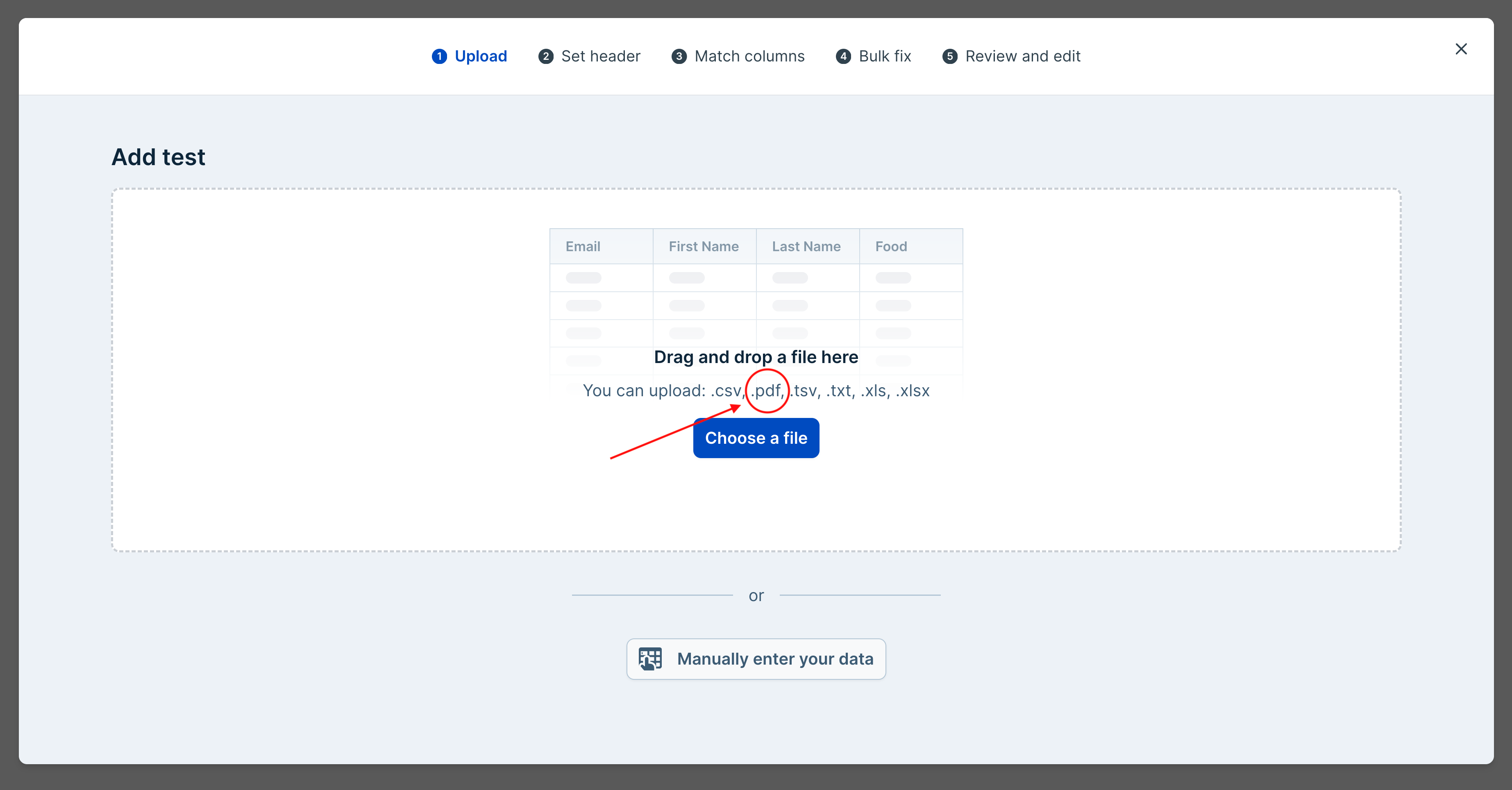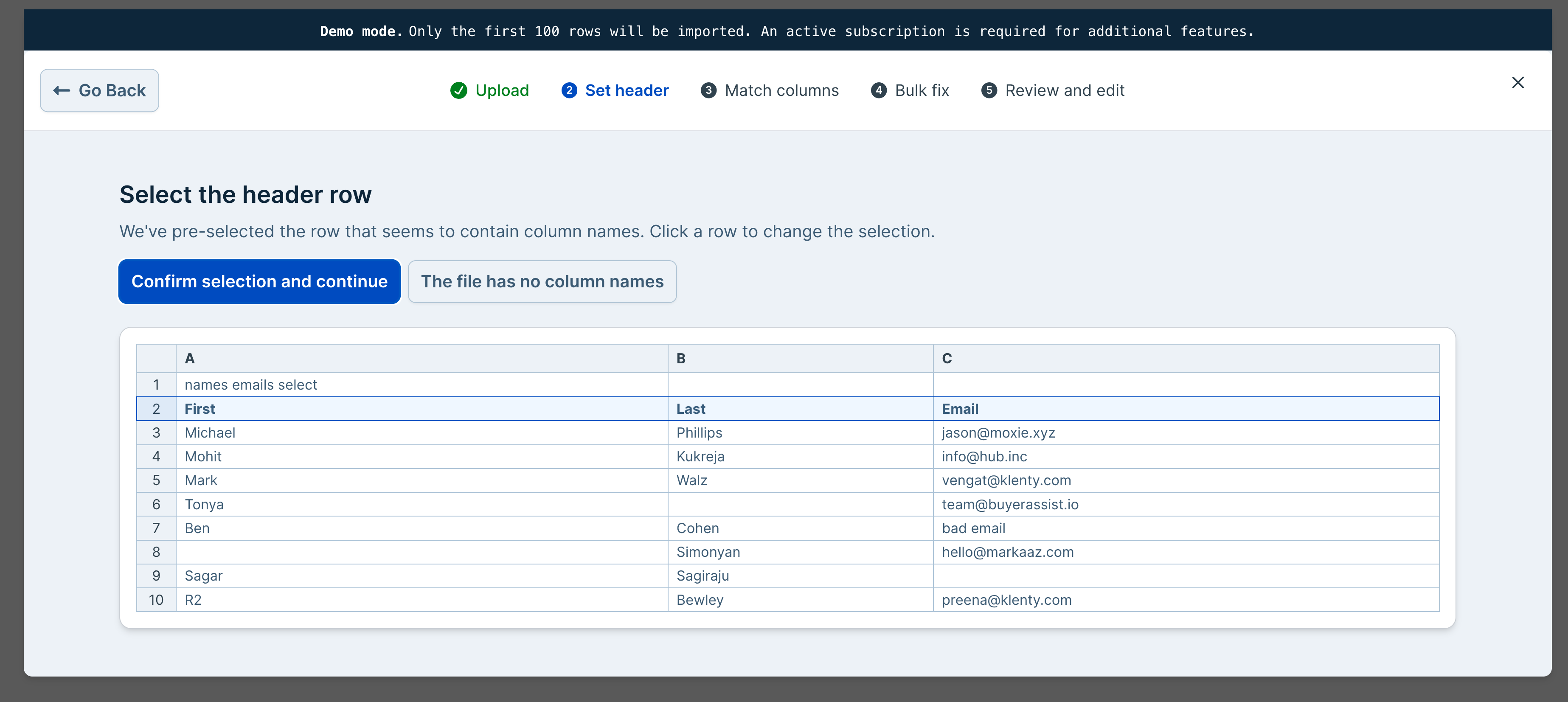Overview
In this guide, we’ll build a custom file parser to support PDF uploads using the PDFTables API to extract tables from PDFs.Getting Started
For our example we’re importing users from a table in a PDF document.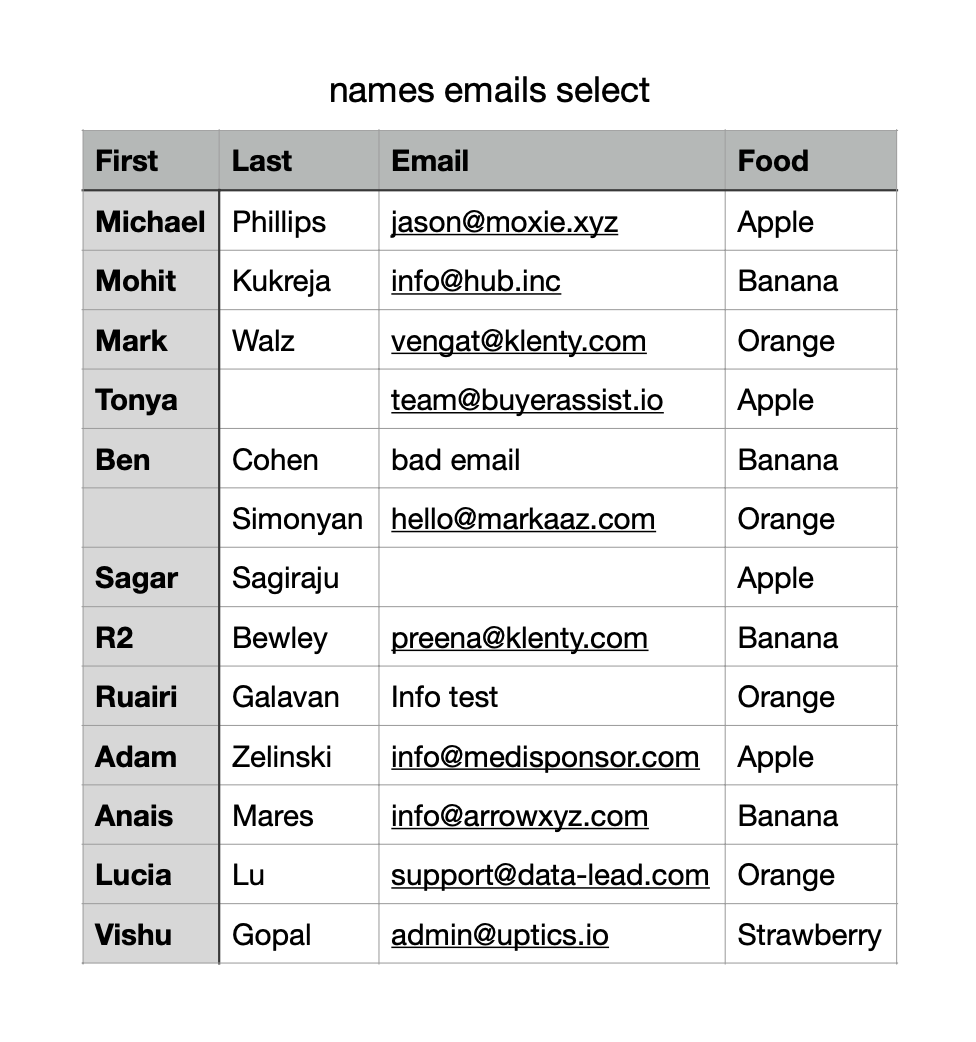
To use this demo you’ll need to get your own paid API key from PDFTables.
Adding the Custom Parser to Dromo
Dromo provides an interface for implementing custom file parsing. We need to specify the file extension(s) and the parsing logic that will be used to parse the file.Implementing PDF Parsing Logic
Dromo passes abuffer: ArrayBuffer and fileName: string to the parseFile callback. We will use the buffer to create a file that we can POST to the PDFTables API.
response.text() will contain a CSV string. Like this: