Multi-Select Field Type & SFTP API Integration
New multi-select field type for handling multiple selections, plus powerful SFTP APIs for automated file imports.Multi-Select Field Type
- Multiple Value Selection: New
multi-selectfield type allows users to choose multiple values from predefined options - Array Output: Results returned as
string[]containing selected option values - Custom Delimiters: Configure custom delimiters (
,,;,|, etc.) for parsing input data - Value Trimming: Automatic whitespace trimming for cleaner data processing
- Many-to-One Mapping: Map multiple source columns to a single multi-select field with
manyToOnesupport - Validation: Automatic validation of selected values against predefined options with duplicate detection
- Flexible Matching: Support for
alternateMatchesfor fuzzy value mapping - Documentation: Multi-Select Field Type Reference
SFTP API Integration
New public APIs for programmatic SFTP integration.- SFTP Credentials API (
/api/v1/headless/sftp/credentials/): Full CRUD for SFTP credentials with key-based and password authentication, connection testing, and encrypted storage - SFTP Connectors API (
/api/v1/headless/sftp/connectors/): Full CRUD for SFTP connectors with scheduled imports, configurable directory paths, and file regex patterns - Flexible Authentication: Supports OAuth2, JWT, and Backend License Key authentication
- Documentation: SFTP API Reference
Enhanced Style Override Configuration
New style override configuration options for comprehensive color customization of the Dromo uploader.- Complete Color Control: Configure text, backgrounds, interactive elements, status colors, borders, and dividers
- Full Appearance Customization: Enhanced color settings to fully customize the Dromo uploader
- Theme Presets: Pre-configured light and dark theme color palettes
- Custom Color Schemes: Define your own brand colors for any theme
- Dark Mode Support: Dark mode now available as a result of the new color configuration options
- Seamless Experience: Consistent styling across all import steps and components
- Documentation: Style Overrides Reference
Advanced Customization & Enhanced Data Handling
Major improvements to styling capabilities and import flexibility.Complete Visual Customization
- Data Table Styling: Full control over table headers, row numbers, cell selection, and interactive elements
- Modal Overlay Control: Customize backdrop appearance with color and opacity settings
- Global Styling Enhancements: New color options for success states, warnings, and backdrop blur effects
Custom Template Downloads
- Override Template URLs: Provide your own custom template files instead of auto-generated CSV
- Seamless Integration: Custom templates download with the same user experience
Smarter Date Processing
- Mixed Format Detection: Automatically handle multiple date formats in the same column
- Enhanced International Support: Better detection of international date formats
- Complex Scenario Handling: Advanced logic for ambiguous and mixed format datasets
- Improved Luxon Integration: Better parsing for various date format standards
Smarter Date Handling & Improved Reliability
Enhanced date processing and more reliable import experience.Automatic Date Detection & Fixing
- Smart Date Recognition: Automatically detects and fixes date format issues across your entire dataset
- Bulk Date Correction: Fix multiple date columns at once instead of row by row
- Better Format Support: Handles more date formats automatically without manual intervention
- Reduced Manual Work: Less time spent manually correcting date formatting errors
- Autofix Control: New
autofixparameter for date fields lets you control whether format fixes are applied automatically or require user approval
More Reliable Imports
- Fewer Import Failures: Improved stability means fewer interrupted imports
- Better Error Recovery: Imports continue smoothly even when encountering data issues
- Cleaner Experience: Reduced unexpected errors during the import process
Faster Uploads & Smoother Experience
Improved upload performance and streamlined user experience.Upload Improvements
- Faster File Uploads: Significantly improved upload speeds, especially for large files
- More Reliable Uploads: Reduced upload failures and timeouts
- Better Progress Tracking: Clearer visibility into upload progress and status
Streamlined Experience
- Smoother Workflow: Removed unnecessary barriers that could interrupt your import process
- Faster Processing: Quicker data processing means less waiting time
- Enhanced Reliability: More consistent performance across all import operations
Better Performance with Large Datasets
Dramatically improved performance when working with large amounts of data and options.Faster Dropdown Performance
- Handle Thousands of Options: Select fields with thousands of options now load instantly
- Smooth Scrolling: No more lag when browsing through large lists of choices
- Responsive Interface: UI stays fast and responsive even with complex datasets
Streamlined Workflows
- Skip Unnecessary Steps: Automatically bypasses empty field matching to save time
- Cleaner Interface: Improved layout prevents data from being cut off or hidden
- Better Error Displays: Clearer presentation of issues that need your attention
DEPRECATION of api/v1/upload/<id>/data/ endpoint
Dromo is deprecating theapi/v1/upload/<id>/data/ endpoint due to a partial outage caused by endpoint abuse.What’s Changing
- Deprecated Endpoint:
api/v1/upload/<id>/data/ - New Endpoint:
api/v1/upload/<id>/url/- returns a URL with the data - Impact: Users currently using the deprecated endpoint will see a 410 error
Migration Required
Most users will not need to take action. However, if you’re currently using the deprecated endpoint, you must migrate to the new endpoint.Documentation: API ReferenceMore Field Types & Smarter Validation
Expanded support for different data types and more intelligent validation.New Data Types
- Percentage Fields: Properly handle and format percentage data
- Currency Fields: Support for different currencies with proper formatting
- Phone Numbers: Validate and format phone numbers from different countries
- URLs: Ensure web addresses are properly formatted and valid
- Advanced Text: Better handling of complex text patterns and formats
Smarter Validation
- Context-Aware Rules: Validation that considers relationships between different fields
- Automatic Type Detection: Dromo can guess the right field type based on your data
- Better Error Messages: More helpful explanations when validation fails
- Flexible Rules: Set up validation that adapts based on other field values
Custom File Parsers & AI Transformations
Major expansion of file processing capabilities with custom parsers and AI-powered data transformations.Custom File Parsers
- Support for Custom Formats: Process PDFs, images, fixed-width formats, XML, and any file type with extractable tabular data
- Industry-Leading Parsing: Builds on Dromo’s existing CSV, text-delimited, and Excel support
- Documentation: Custom File Parsers Guide
- Example: PDF Import Guide
AI User Transformations
- Bulk Data Editing: Users can now edit import data using plain language AI
- Transform Data Button: New feature in the Review Step
- Setting: Enable with
reviewStep.enableUserTransformations = true - Guide: Using Transform Data
Automatic Date Format Fixing
- Enhanced date parsing and automatic format correction
- Improved handling of various date formats across different file types
Enhanced Review Experience
Significant improvements to the data review process with new search capabilities and customization options.Search on Review Step
Users can now easily search and filter data during the Review Step using the new search icon.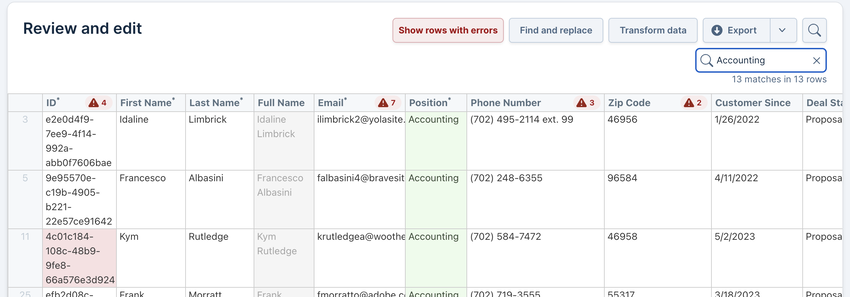
Submission Dialog Customization
- Override Confirmation Dialog: Customize submission confirmation messages
- Technical Implementation: Use
REVIEW_STEP_PRE_SUBMITstep hook withsetConfirmationMessagemethod - Enhanced UX: Create tailored user interaction experiences
UI Improvements
- Redesigned Table Info Messages: Enhanced tooltips with improved visual design
- Multiple Messages Support: Display multiple message levels (error, warning, info) per cell
- HTML Markup Support: Basic HTML markup support in info messages
- Documentation: Working with Info Messages
Advanced Schema Configuration & Developer Tools
Powerful new tools for advanced users and developers to have more control over import configuration.Code Editor for Schema Studio
- JSON Editing: Direct JSON editing for schema settings and fields
- Code Completion: Instant code completion and validation
- Hook Writing: Write row, column, and step hooks directly in Schema Studio
- Toggle Feature: “Edit JSON” option for power users
Enhanced Configuration Options
- Step Skipping: New options to streamline imports
- “Always use first row for headers” (
matchingStep.headerRowOverride = 0) - “Remember mapped headers and values” (
autoMapHeaders = true)
- “Always use first row for headers” (
- Initial File Setting: Pass files directly with
initialFilesetting (similar toinitialData) - Import Management: Delete imports directly from dashboard with trash icon
Row and Submission Control
- Empty Submission Control: New
allowEmptySubmitsetting to prevent empty imports - Row Manipulation Settings:
reviewStep.allowAddingRows- Control user ability to add rowsreviewStep.allowRemovingRows- Control user ability to remove rows
- Documentation: Settings Reference
Advanced Data Mapping & Column Handling
Enhanced data mapping capabilities with more granular control over field mapping and data processing.Enhanced Field Mapping
- Select Field Limits:
maxMappableSelectFieldssetting to control option mapping UI - Unmapped Column Access:
passThroughUnmappedColumnssetting to preserve all original data - Help Text Configuration: Add guidance with
matchValuesStep.helpText
Data Processing Improvements
- Complete Data Preservation: Access all columns from original file via
$unmappedkey - Flexible Mapping Control: Override default limits for complex datasets
- Better User Guidance: Enhanced help text for value matching steps
Faster Processing & Better Reliability
Significant improvements to import speed and overall platform reliability.Faster Imports
- Quicker Large File Processing: Import large datasets much faster than before
- Reduced Wait Times: Less time spent waiting for imports to complete
- Better Memory Usage: Handle bigger files without performance issues
- Improved Response Times: Faster navigation and interaction throughout the platform
Enhanced Reliability
- Fewer Errors: More robust system that handles edge cases better
- Better Uptime: Improved platform stability and availability
- Stronger Security: Enhanced protection for your data and imports
Smarter Validation & Better User Experience
More intelligent data validation and improved interface design.Enhanced Data Validation
- Context-Aware Validation: Validation rules that consider relationships between fields
- Cross-Row Consistency: Ensure data consistency across your entire dataset
- Clearer Error Messages: Better explanations of what needs to be fixed
- Faster Validation: Quicker validation processing for large imports
Improved Interface
- Better Error Display: Clearer presentation of issues that need attention
- Smoother Navigation: More intuitive flow between import steps
- Mobile-Friendly: Better experience on phones and tablets
- Helpful Loading States: Know exactly what’s happening during processing
Authentication & Advanced Data Features
New authentication options and powerful data manipulation features.Google Sign-In
- Simplified Login: Sign in to the dashboard with your Google account
- Reduced Account Management: One less account to keep track of
Many-to-One Field Mapping
- Multiple Column Mapping: Map multiple file columns to a single schema field
- Array Results: Results returned as arrays when
manyToOneis enabled - Use Cases: Map “primary email” and “secondary email” to single “email” field
- Guide: Using manyToOne
Find and Replace
- Bulk Error Correction: Quick correction of errors across datasets
- Flexible Matching: Case-sensitive options and substring matching
- Scope Control: Apply to specific columns or entire import dataset
- Review Step Integration: Accessible from review step toolbar
Enhanced File Handling & Import Management
Improved file processing and new import management capabilities.File Processing Improvements
- Improved Excel Date Parsing: More reliable date parsing regardless of locale-specific formatting
- Original File Access: Download original uploaded files via
raw_upload.download_url - Better Data Integrity: Compare original and transformed files
Import Management
- Hosted Imports: Create public links directly from Schema Studio dashboard
- No-Code Solution: Share import links without writing code
- Simplified Sharing: Third option alongside embedding and API methods
User Management
- Dashboard User Roles: Specify user roles when inviting team members
- Admins: Full access including user management and billing
- Users: Access to schemas and imports, limited admin functions
Announcing the Headless API
We’re excited to announce the launch of our Headless API as a premium Dromo Pro add-on! This powerful new feature enables developers to integrate Dromo’s data import capabilities directly into their applications.Key Features
- Saved Schema API: Programmatically manage and retrieve your import schemas
- Enhanced API Documentation: Comprehensive guides and examples
- Zapier Integration: Connect Dromo with thousands of other apps
- Improved Schema Studio: Better tools for schema management
- New Website: Fresh design and improved user experience
Enhanced User Experience & Multilingual Support
New Features
- Multilingual Support: Dromo now supports 30+ languages for a global user experience
- Enhanced Error Filtering: Better tools to identify and resolve data issues
- Schema-based Column Matching: Smarter automatic column detection
- Programmatic Row Management: More control over data processing
Improvements
- More customization options across the platform
- Streamlined user workflows
- Better error messaging and guidance
Version 2 - Complete Platform Redesign
We’ve completely rebuilt Dromo from the ground up with a focus on simplicity and power.Major Updates
- Complete UI Redesign: Fresh, modern interface that’s easier to navigate
- Streamlined Header Row Selection: Simplified process for identifying data headers
- Simplified Column Matching: Intuitive drag-and-drop column mapping
- New Data Wizard: Step-by-step guidance through the import process
- Rich Error Export: Detailed error reports with actionable insights
- Excel Parsing in Private Mode: Enhanced security for sensitive data processing
Under the Hood
- Improved performance and reliability
- Better error handling and user feedback
- Enhanced data validation capabilities
Schema Builder Enhancements & Broader File Support
Schema Builder Improvements
- Enhanced settings and configuration options
- Better field management capabilities
- Improved validation rules setup
File Type Expansion
- Support for additional file formats
- Better parsing accuracy across different file types
- Enhanced encoding detection
Developer Experience
- New field mapping requirements for better data accuracy
- Preparation and foundation work for Version 2
- Improved API responses and error handling
Schema Builder Launch & Major Feature Additions
🎉 Schema Builder
Introducing our powerful Schema Builder - create and manage import schemas with a visual interface.- Drag & Drop Interface: Build schemas visually
- Field Validation: Set up complex validation rules
- Preview Mode: Test your schemas before deployment
Bring Your Own Storage (BYOS)
- Custom Storage Integration: Use your own cloud storage solutions
- Data Sovereignty: Keep your data where you need it
- Enterprise Security: Enhanced security for sensitive data
Advanced Features
- Hidden Fields: Include fields in processing without displaying them to users
- Field Removal: Dynamically remove unnecessary fields during import
- Dynamic Select Options: Create dropdown fields with dynamic option lists
- Improved AI Column Matching: Smarter automatic field detection and mapping
Developer Tools
- Enhanced API capabilities
- Better webhook support
- Improved error handling and logging
Automatic Column Matching & Enhanced Validation
Smart Automation
- Automatic Column Matching: Column mapping is now automatically skipped if all headers exactly match the schema field names
- Skip the mapping step entirely when your data structure is consistent
Enhanced Validation
-
Custom Select Field Validation: Added
invalidValueMessagefor select fields - Better error messaging for validation failures
-
More granular control over validation rules
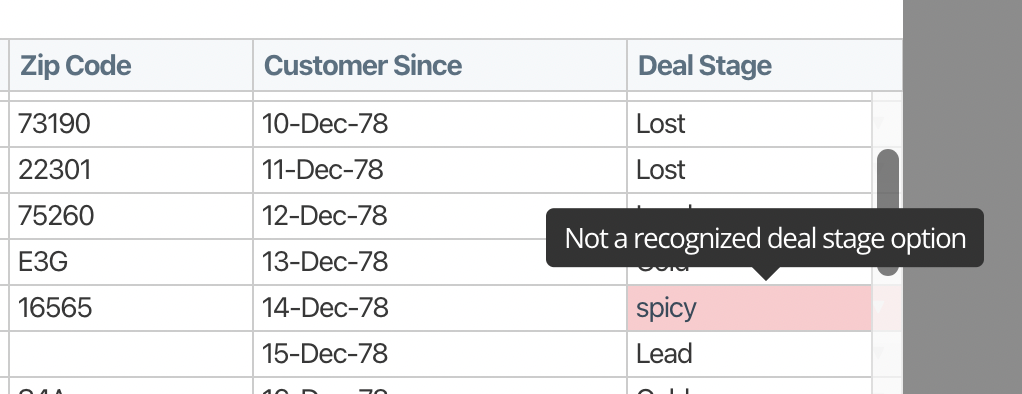
User Experience
- Simplified Sign-up Flow: Streamlined registration process - just email and password
- Faster onboarding for new users
- Reduced friction in the user journey
Bug Fixes
- Column Labeling: Fixed issues with column labeling beyond 26 columns (AA, AB, AC…)
- Character Encoding: Enhanced detection and handling of different character encodings
- Improved overall stability and performance
Faster Processing & Better Data Quality
Significant improvements to import speed and data accuracy detection.Performance Improvements
- Faster Large File Imports: Process big files much quicker
- More Efficient Processing: Handle complex datasets without slowdowns
- Better Progress Tracking: See exactly how your import is progressing
Enhanced Data Quality
- Smarter Duplicate Detection: Automatically identify potential duplicate records
- Data Consistency Checks: Spot inconsistencies across your dataset
- Quality Insights: Get automatic feedback on your data quality
- Better Error Highlighting: Easily spot and fix data issues
Improved Workflow
- Bulk Operations: Fix multiple issues at once instead of one by one
- Clearer Status Updates: Always know what’s happening with your import
Enhanced Security & Enterprise Features
Stronger security and new enterprise capabilities.Improved Security
- Better Data Protection: Enhanced encryption and security measures
- Stronger Access Controls: More control over who can access what
- Complete Activity Tracking: Full audit trail of all actions taken
- Reliable Authentication: More secure and stable login system
Enterprise Features
- Single Sign-On: Use your company’s existing login system
- Custom Domains: Use your own domain for the import experience
- Advanced Monitoring: Better visibility into system performance and usage
API Improvements
- More Reliable Webhooks: Better delivery of real-time notifications
- Faster Response Times: Quicker API responses for better integration performance
- Enhanced Documentation: More examples and clearer guidance for developers
Enhanced Data Processing & Invalid Data Management
Invalid Data Behavior Configuration
Introducing the newinvalidDataBehavior configuration option - “More options for dealing with unresolved errors” - with three modes:REMOVE_INVALID_ROWS(default): Automatically filter out rows with validation errorsINCLUDE_INVALID_ROWS: Include invalid rows in the final dataset with error flagsBLOCK_SUBMIT: Prevent submission until all validation errors are resolved
API Enhancements
- Filename in Callbacks: The original filename is now available in the
onResultscallback - Better metadata tracking for imported files
- Enhanced error reporting in API responses
Data Processing
- Smart Column Handling: Empty columns are automatically dropped during import
- Reduced noise in your final dataset
- Better performance with large files containing empty columns
Developer Experience
- More flexible error handling options
- Better integration with existing validation workflows
- Enhanced debugging capabilities
Redesigned Interface & Real-time Validation
Major visual improvements and instant validation feedback.New Look and Feel
- Modern Interface: Fresh, cleaner design that’s easier to use
- Mobile-Friendly: Better experience on all device sizes
- Improved Accessibility: More accessible for users with disabilities
- Smoother Navigation: Easier movement between import steps
Instant Validation
- Real-time Feedback: See validation errors immediately as you work
- Custom Business Rules: Set up validation that matches your specific needs
- Bulk Validation: Check multiple records at once for efficiency
- Reusable Rules: Save validation templates for repeated use
Better Performance
- Faster Loading: Large datasets display quicker
- Smoother Experience: No more waiting for the interface to catch up
Better Integrations & Export Options
Expanded ways to connect Dromo with other tools and export your data.Enhanced Integrations
- More App Connections: Connect with popular business applications
- Reliable Webhooks: More dependable real-time notifications
- Better Error Messages: Clearer feedback when integrations have issues
- Flexible API Options: More control over how you integrate with Dromo
Improved Export Options
- Multiple File Formats: Export as CSV, Excel, JSON, and more
- Automated Exports: Schedule exports to run automatically
- Custom Export Templates: Create reusable export formats
- Bulk Export: Export multiple imports at once
Developer Experience
- Better SDKs: Improved libraries for different programming languages
- Testing Tools: Easier ways to test your integrations
- Comprehensive Documentation: More examples and clearer guidance
Expanded File Support & Streamlined Experience
Better support for different file types and a simpler import process.More File Types Supported
- Broader Format Support: Handle more file formats and character encodings
- Better Error Detection: Catch and explain file issues more clearly
- Advanced Data Transformation: More ways to clean and modify your data during import
- Stronger Validation: Better checking to ensure your data meets requirements
Simplified Workflow
- Fewer Steps: Streamlined import process gets you to results faster
- Better Progress Visibility: Always know how your import is progressing
- Improved Error Recovery: Easier ways to fix issues when they occur
- Contextual Help: Get guidance right when and where you need it
Enhanced Performance
- Faster Processing: Quicker handling of your data imports
- Handle Larger Files: Better support for big datasets
- More Reliable: Fewer failed imports and better error handling
