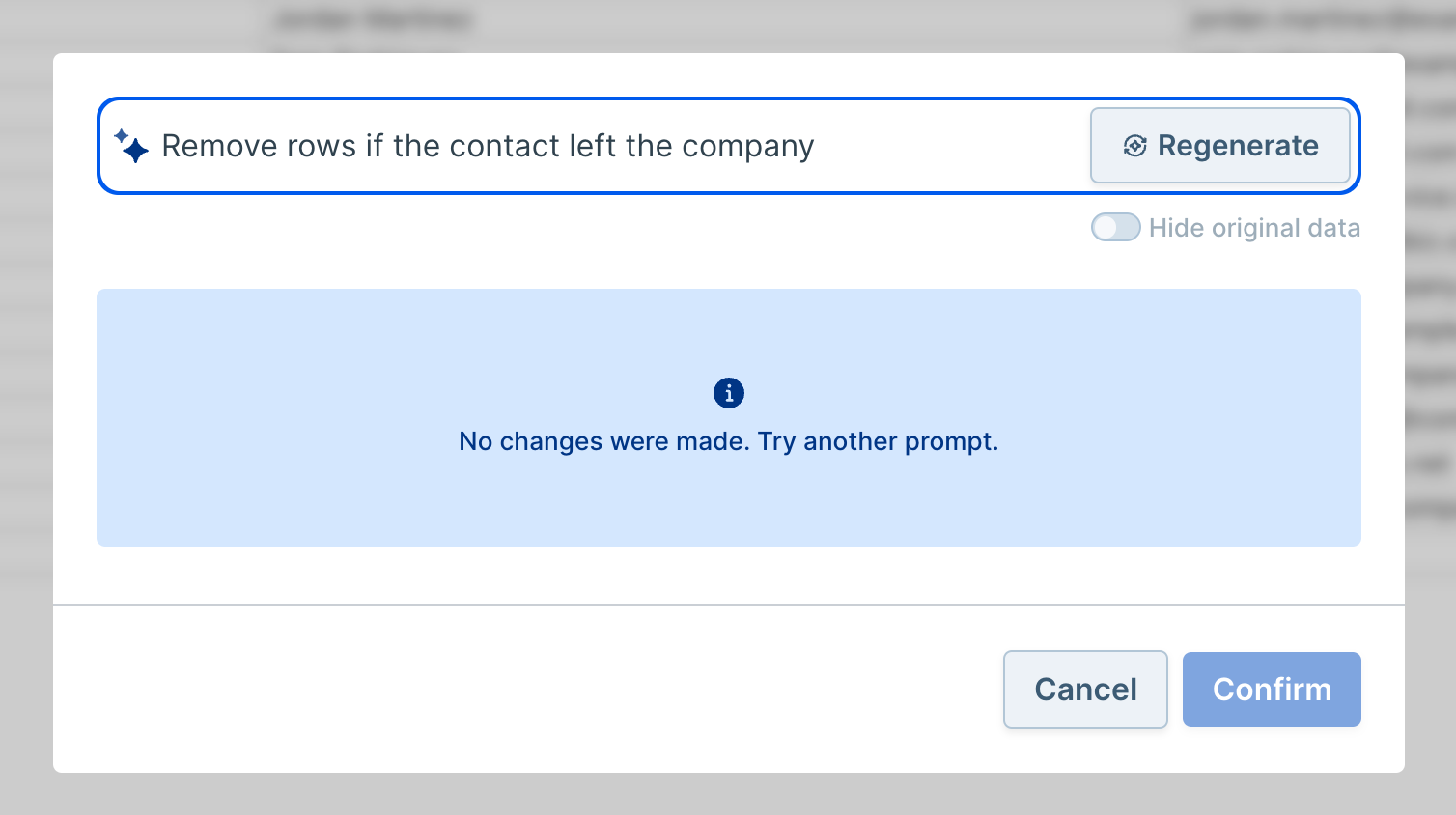Overview
Dromo’s Transform Data feature allows your users to create bulk transformations from natural language and execute them on the dataset. The feature is available on the Pro plan.Enable Transform Data with the
reviewStep.enableUserTransformations setting.enableUserTransformations enabled, you will see a “Transform Data” button on the Data Review step.
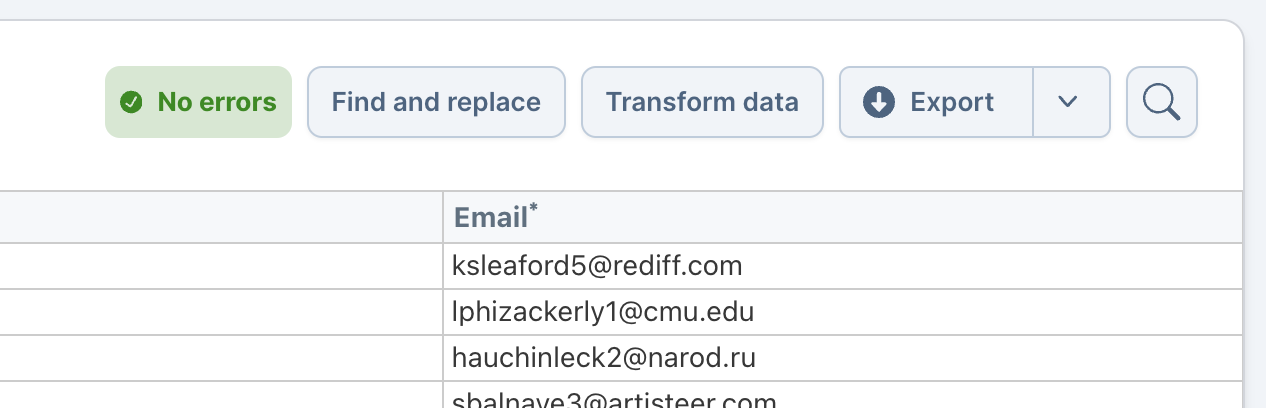
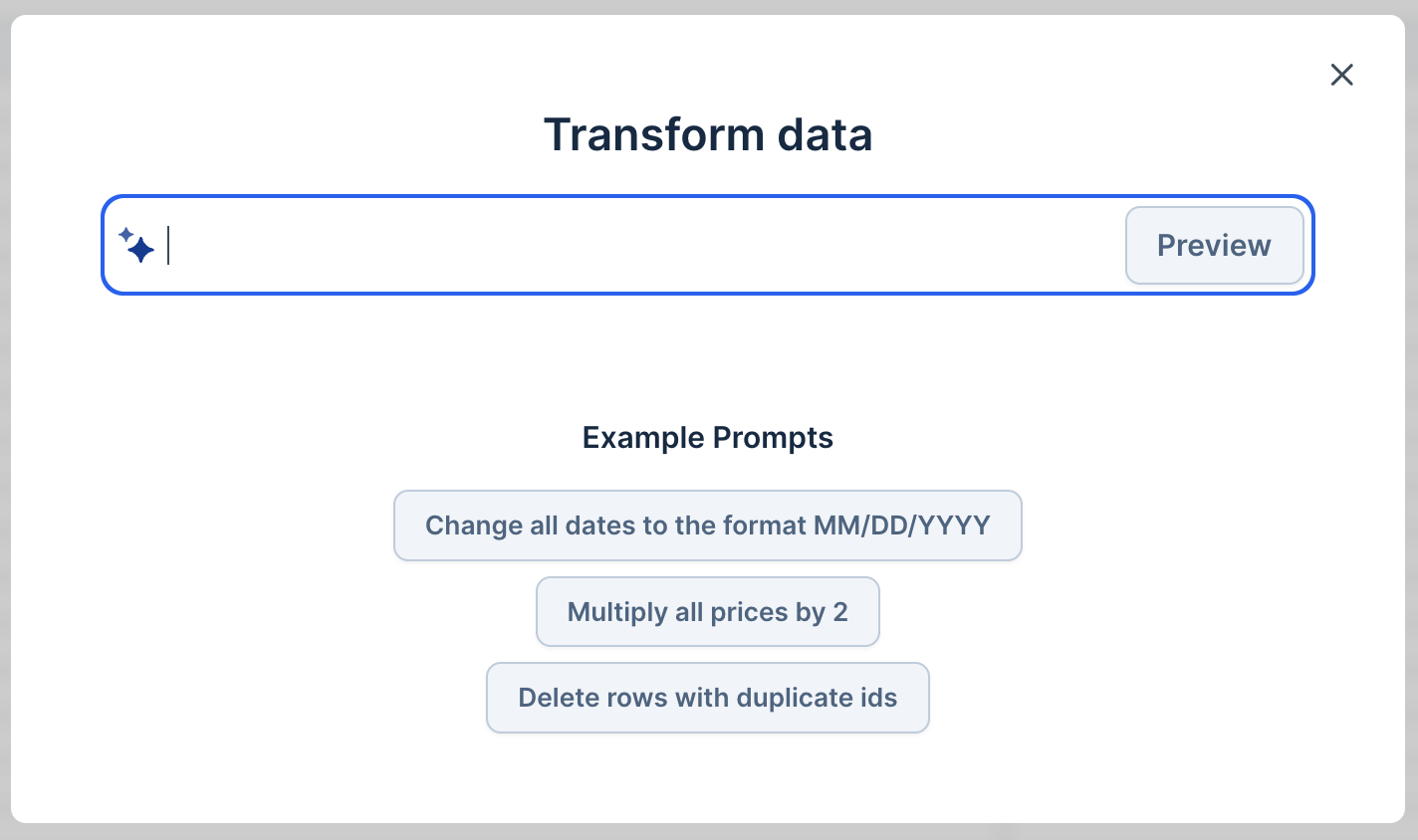
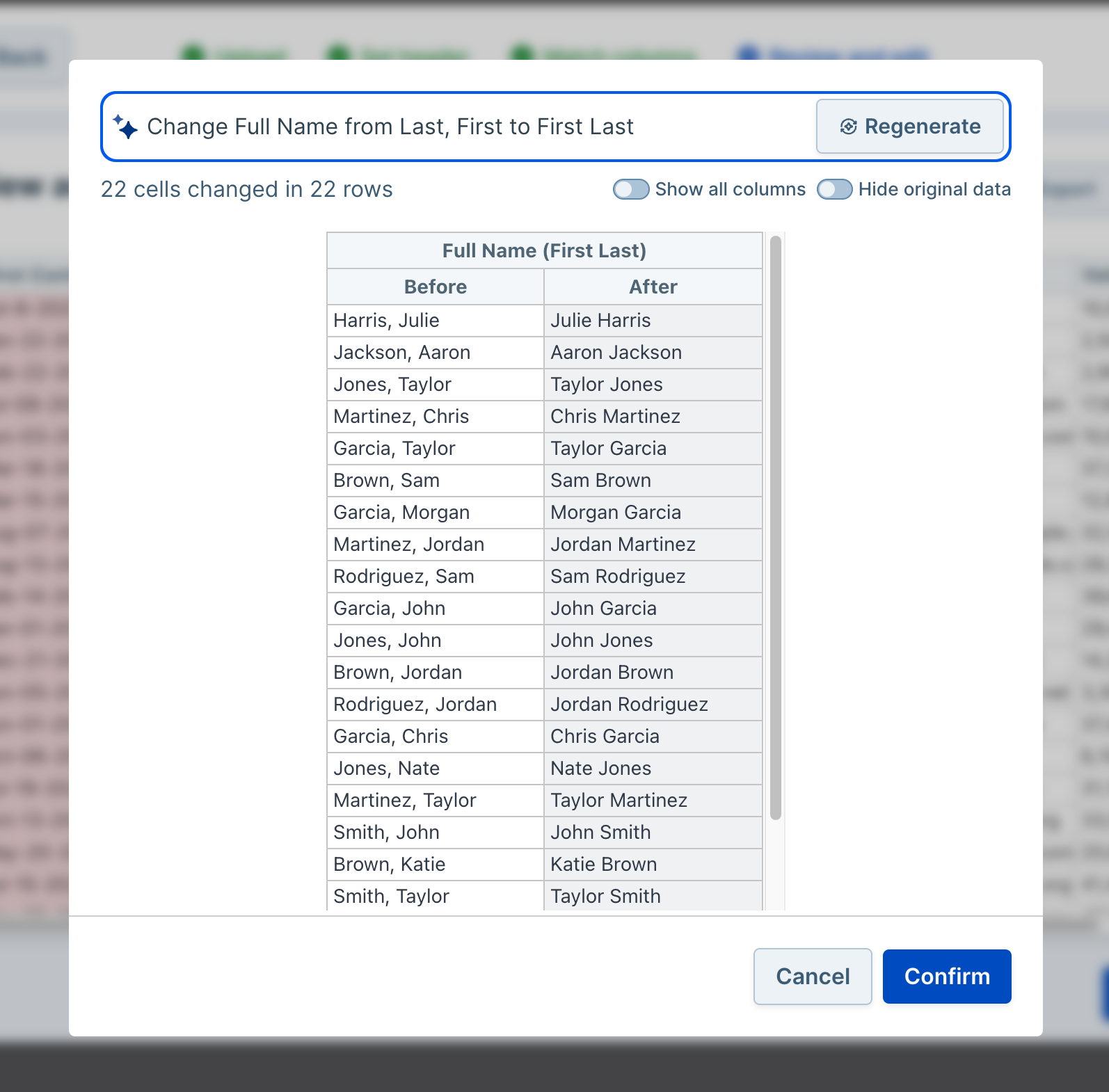
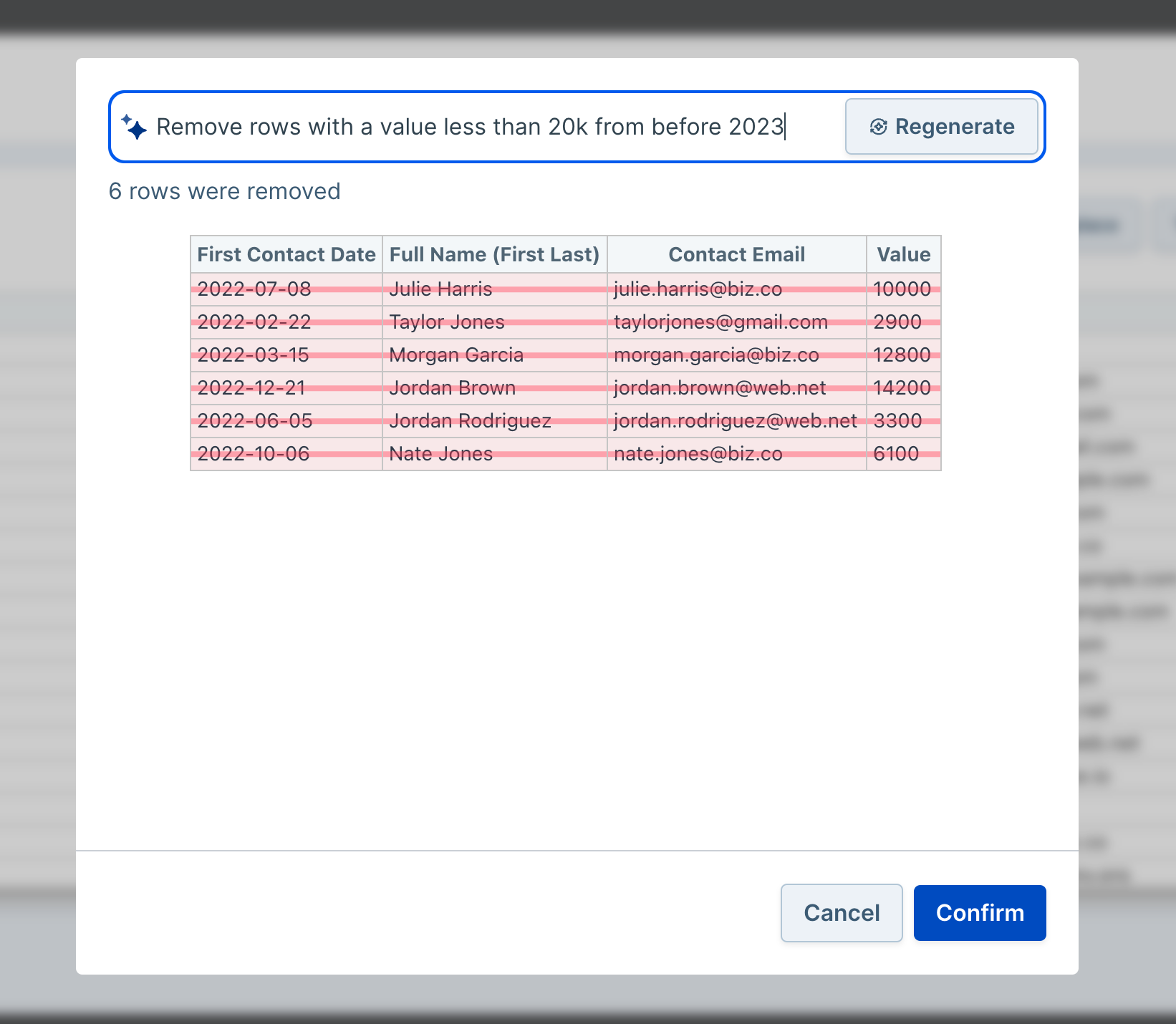
Best Practices
Include context about inputs
The AI building the transformation function never has access to the import data, so including context about both the input and output is often helpful. For example, given a column containing dates formatted like “Jul-8-1999” where you wish to convert them to “07/08/1999,” you should request “Change the date format from ‘Jul-8-1999’ to MM-DD-YYYY.” A request unlikely to succeed would be “Change the dates to US format” because the AI does not have access to the current format.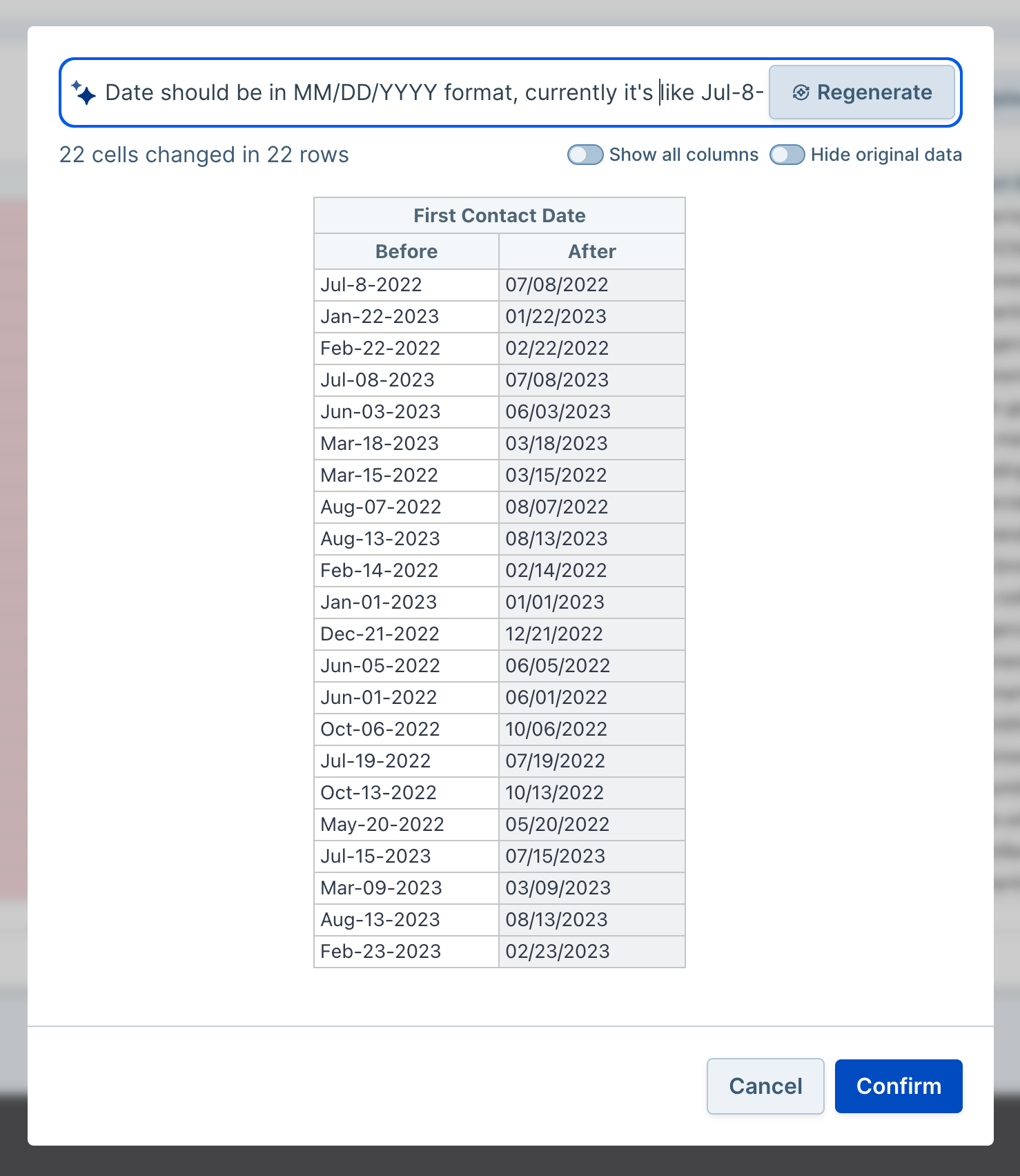
Only apply transformations to one row at a time
A transformation only has access to an individual row. If you need to perform an operation that requires knowledge of other rows or information outside of the table, the transformation will not succeed.