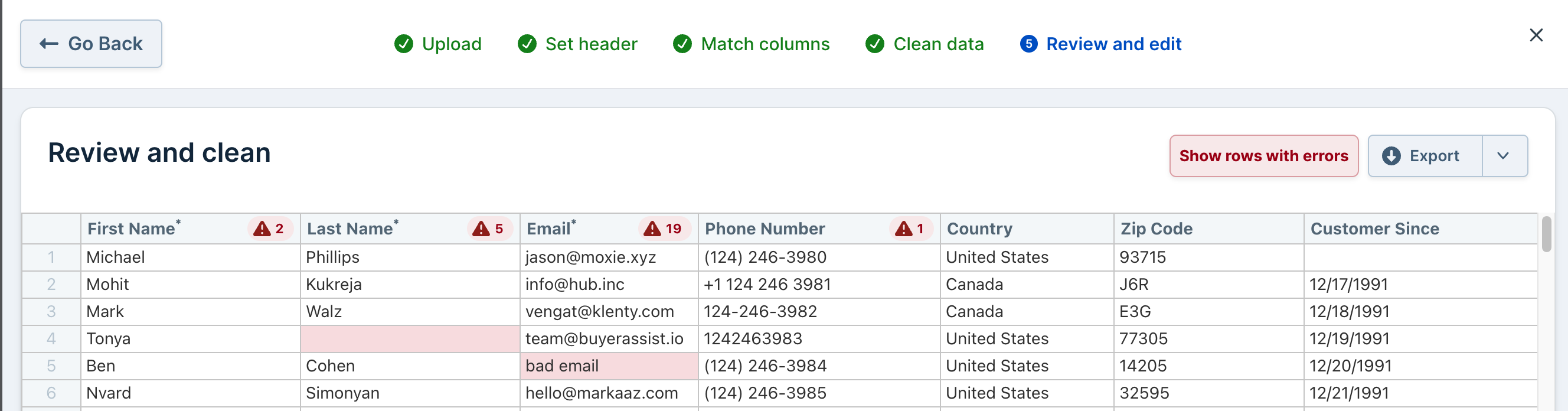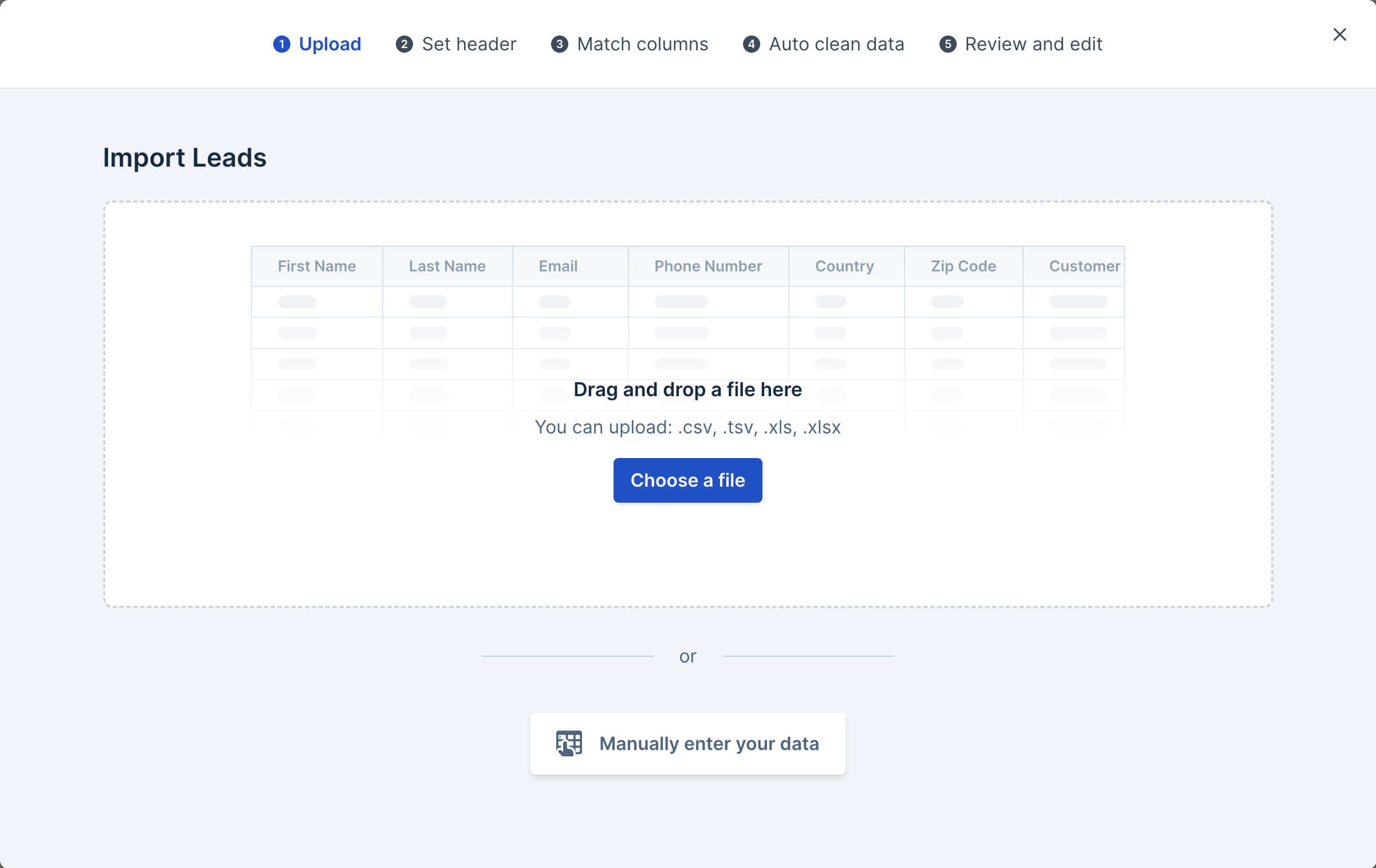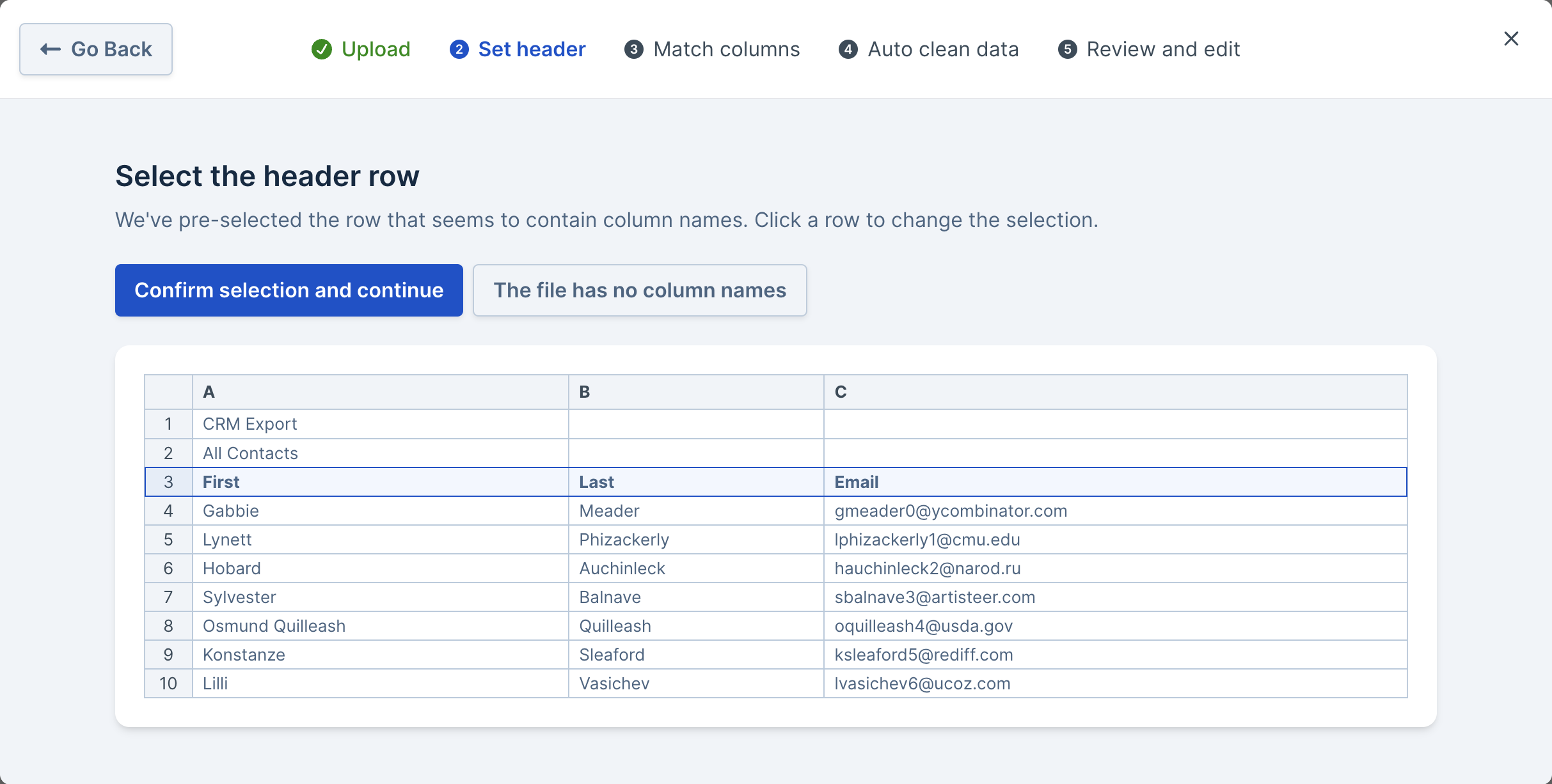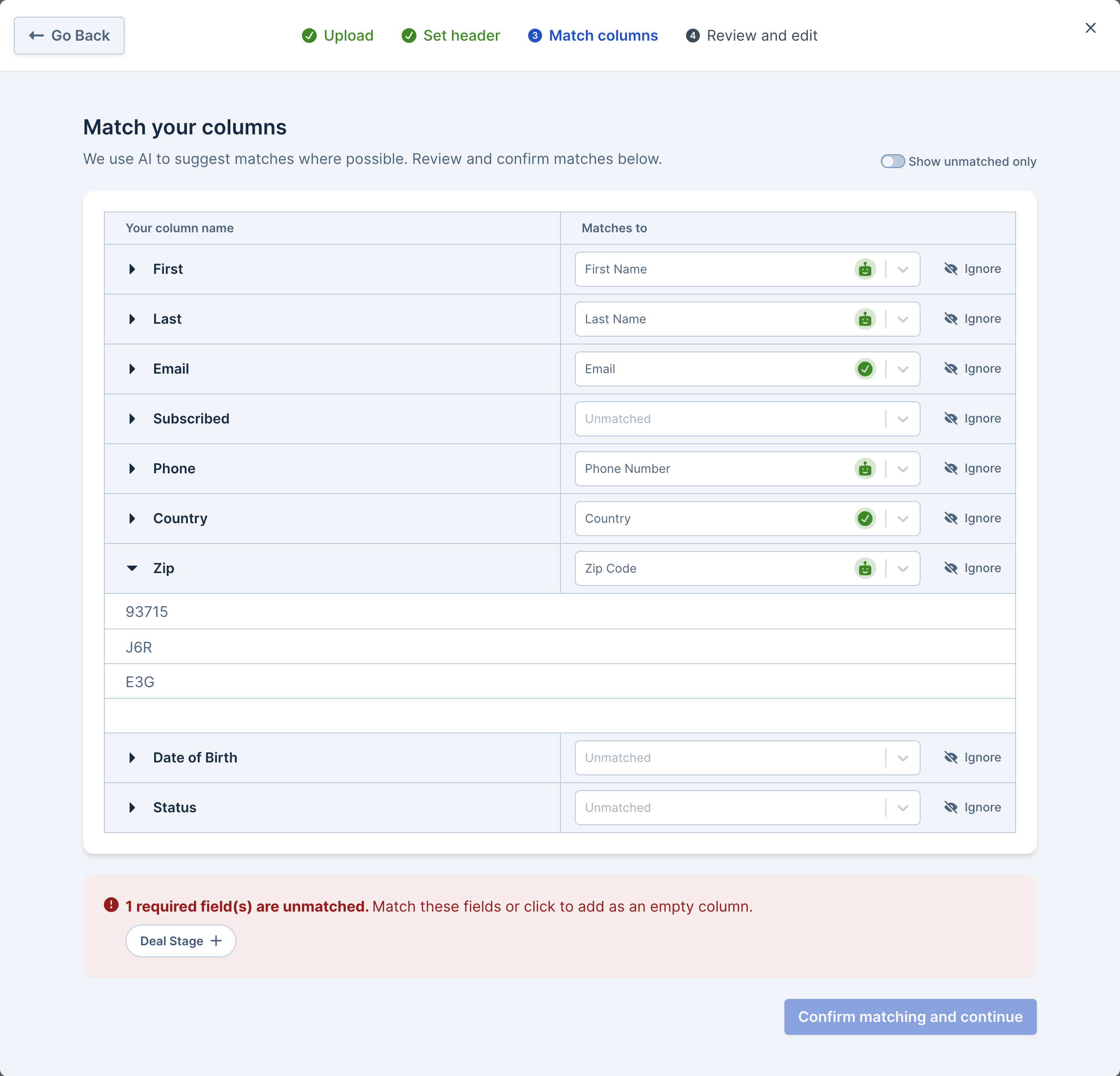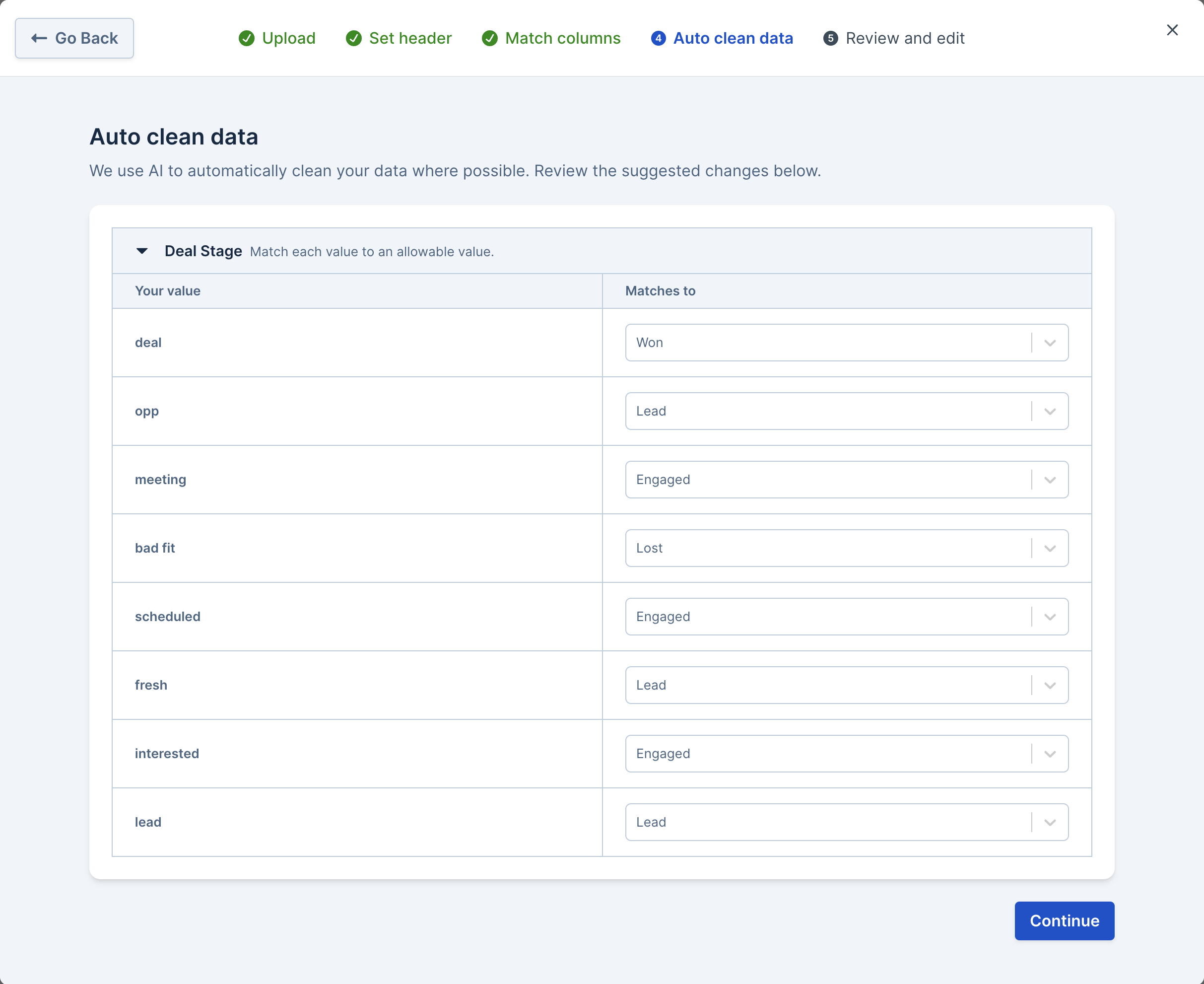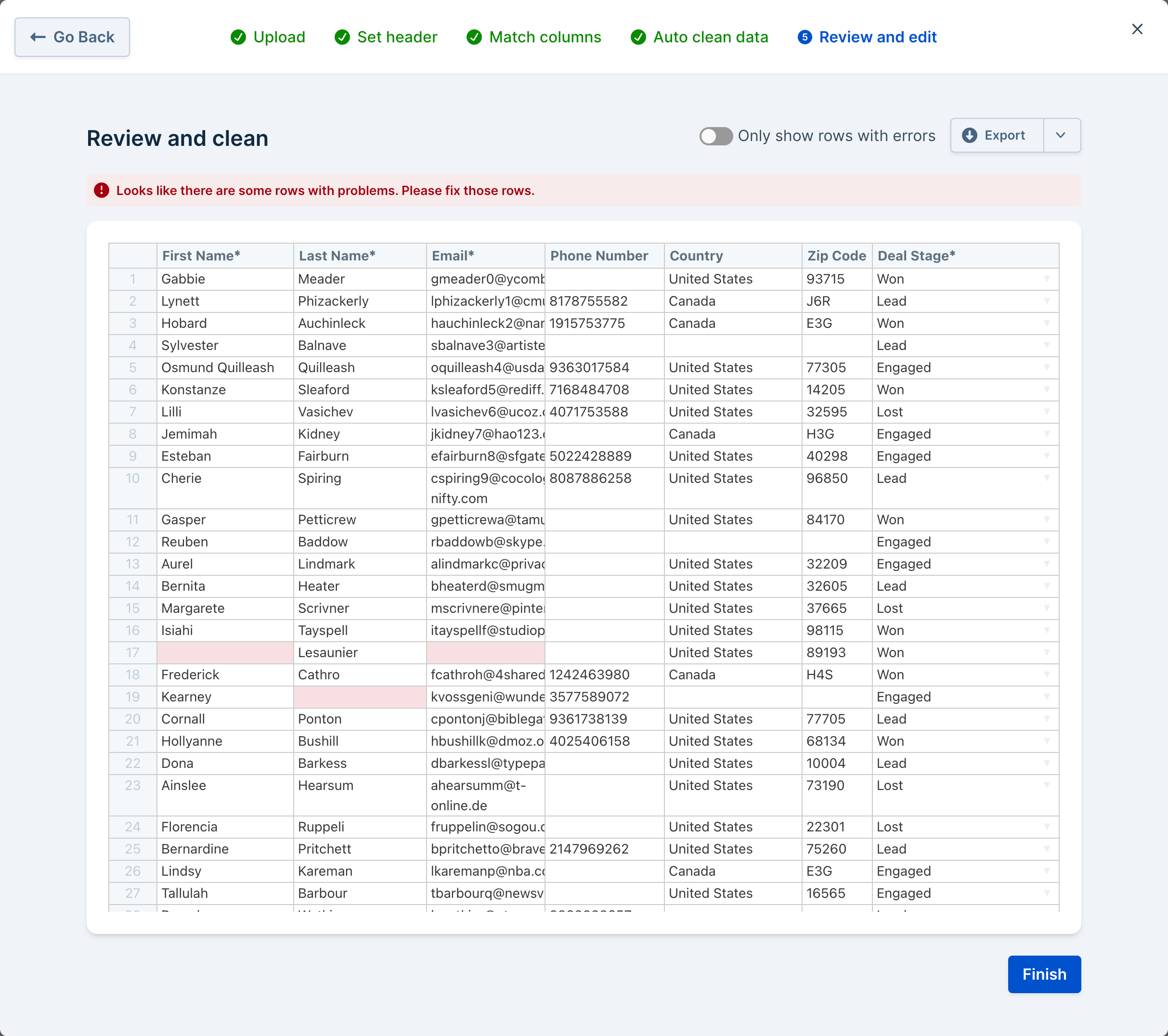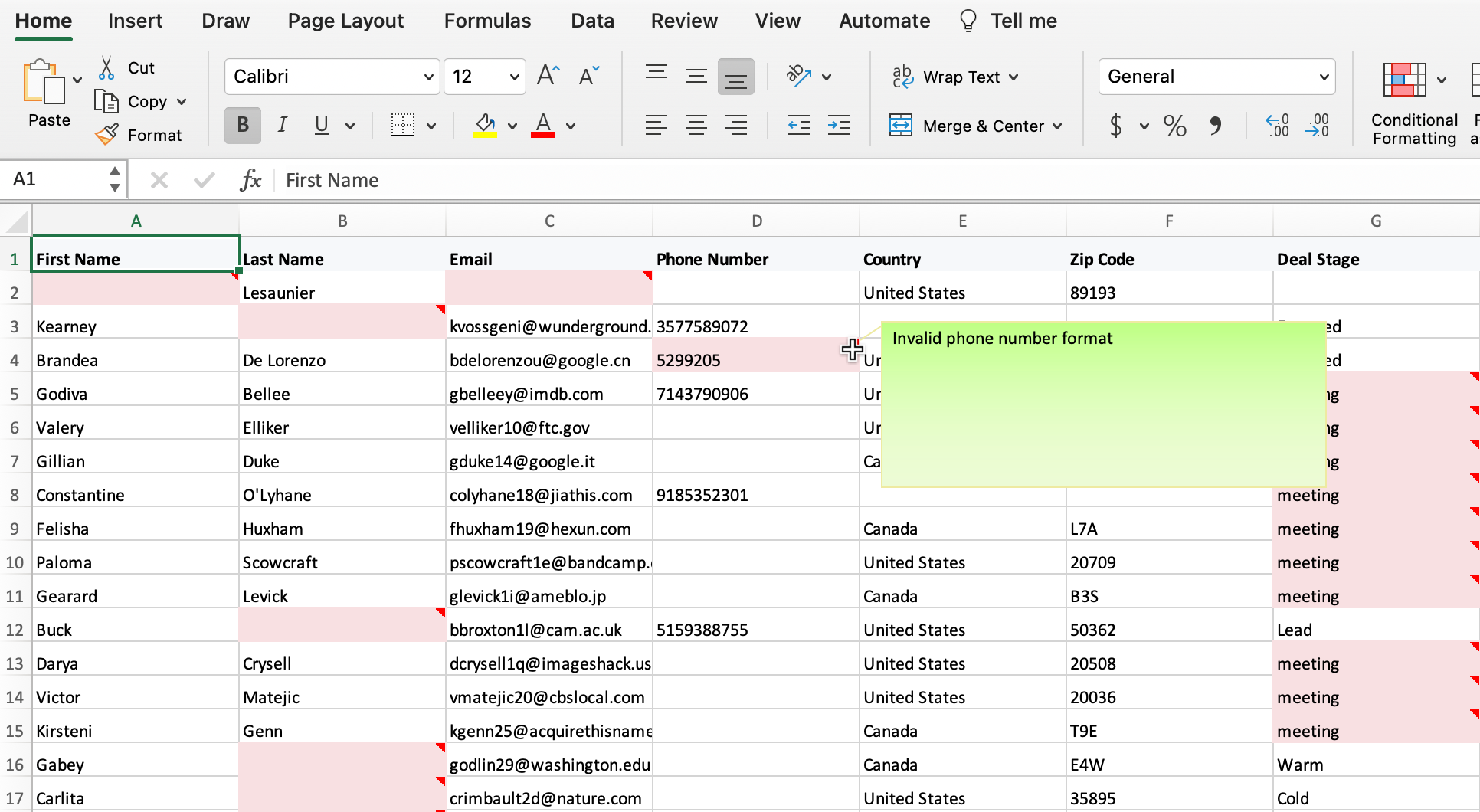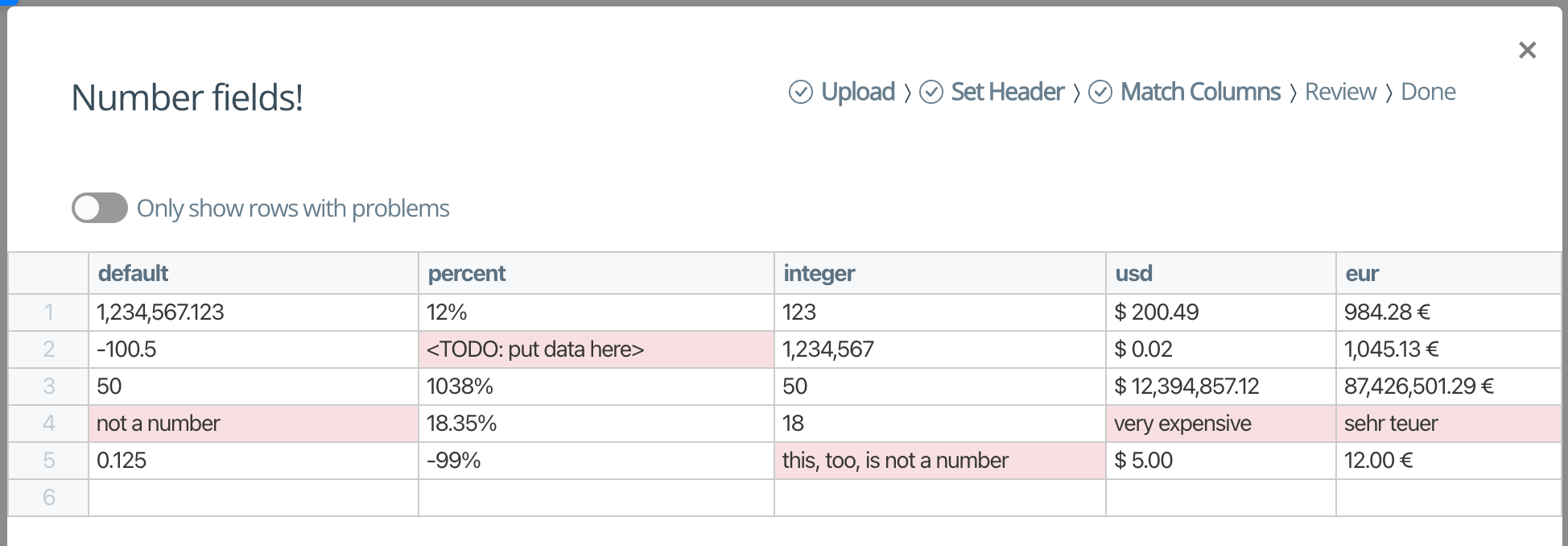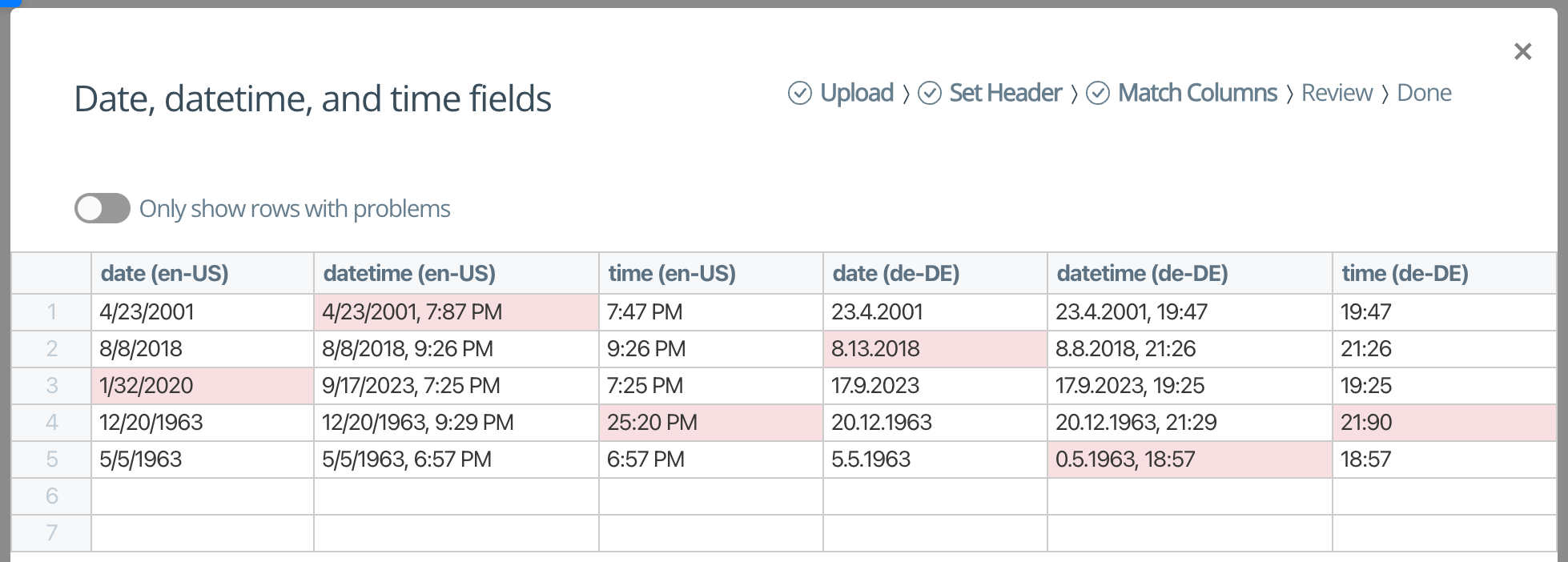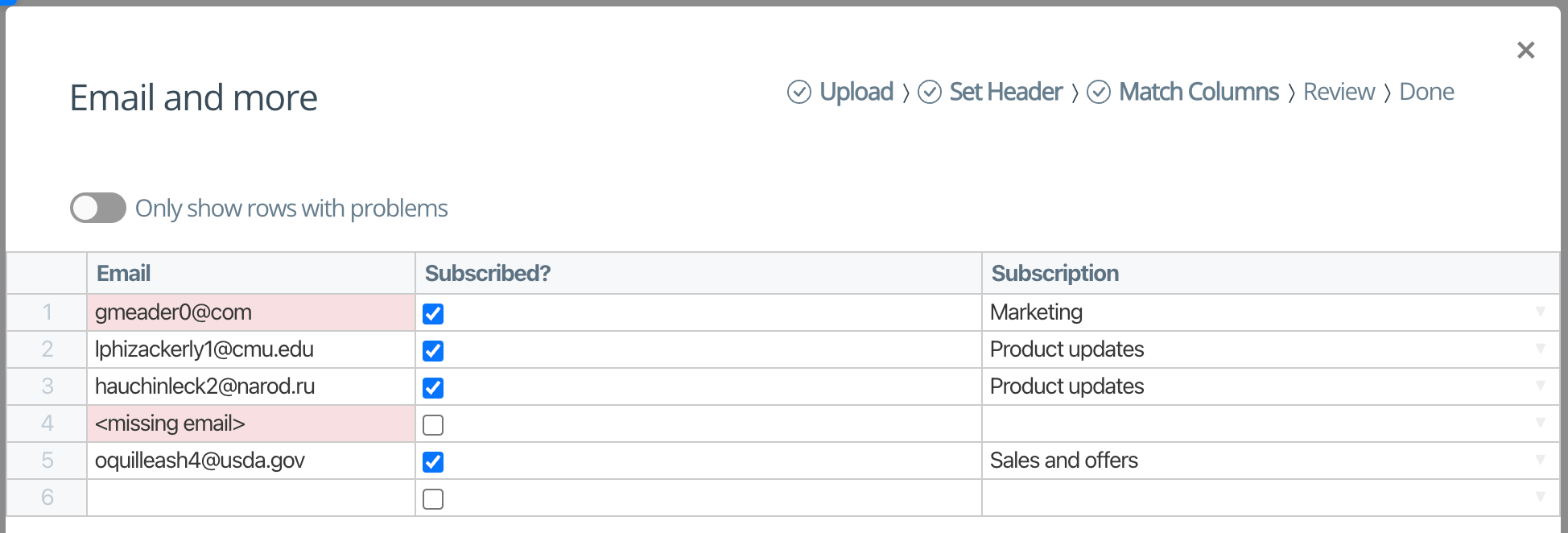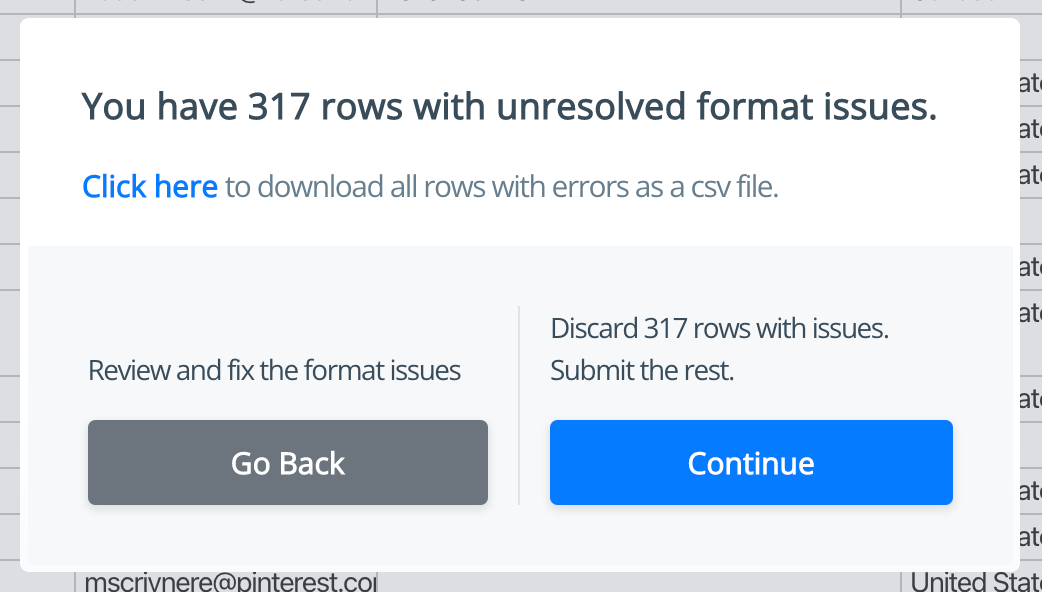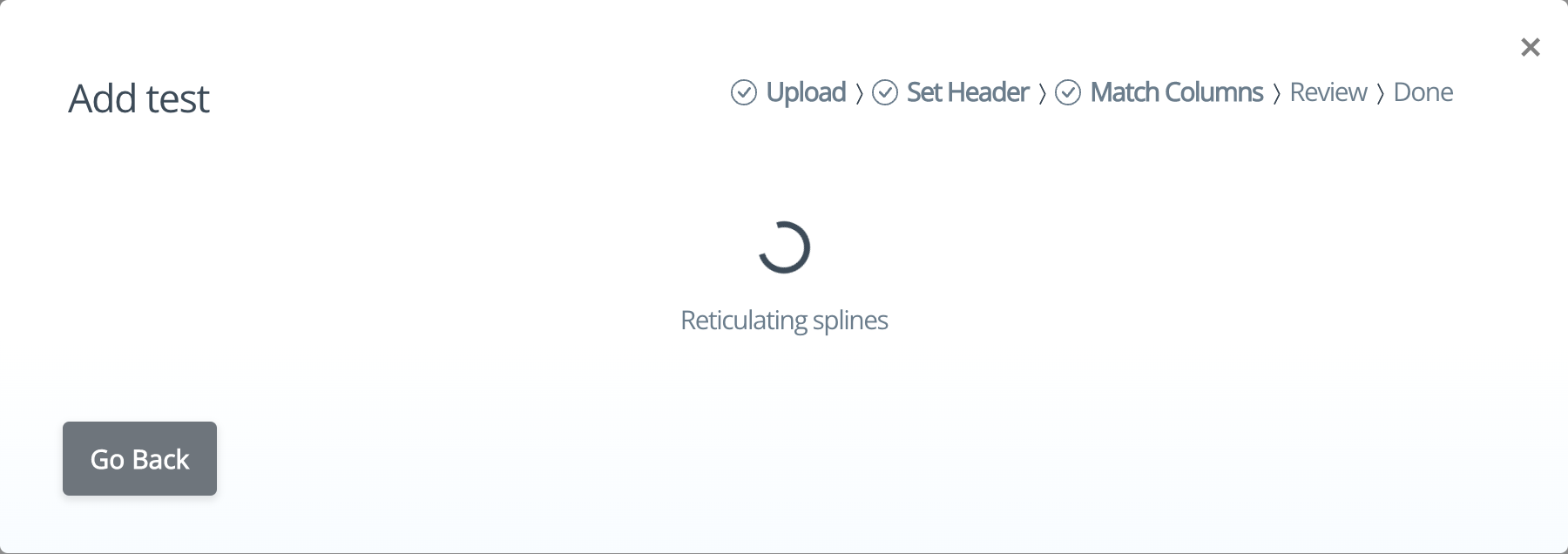The Dromo bees have been busy this summer making sweet sweet honey, and we are excited to share some it with you at last!
Headless API
First off, we're announcing the launch of the Headless API as a premium add-on to Dromo Pro. With Headless, you can import and clean data files (like CSVs and spreadsheets) programmatically.
The Headless importer has a "human-on-the-loop" design. It autonomously resolves common issues, but also allows for human intervention to handle complex edge cases and verify the final data.
Read more about getting started with the Headless API. Existing customers can request access to the private beta by emailing us.
Saved Schema API
The Saved Schema API is another notable addition that complements the Headless API (each headless import requires a reference to a saved schema).
This API allows you to create, edit, and delete saved schemas outside of the Schema Studio, giving you access to the complete array of settings and options that Dromo provides. This feature is particularly useful for defining hooks, updating schemas dynamically, and managing complex schemas for use with a headless import.
Read more about using the Saved Schema API.
New API Documentation
What better way to showcase our new APIs than with a new doc site, complete with a downloadable OpenAPI spec? Find endpoint descriptions, supported HTTP methods, request parameters, and response samples all in one place.
Check out the new API documentation.
Zapier Integration
We've integrated Dromo with Zapier, enabling you to trigger headless imports in response to web events or to connect your finished imports with hundreds of web services with just a few clicks.
For example, this integration allows you to launch a headless import in response to an upload to an SFTP server, notify a Slack channel of new finished imports, copy import results to Google Drive, or automatically add imported records to your CRM, among other things.
Read more about how to set up your first Zapier integration with Dromo.
Improved Schema Studio
The Schema Studio (formerly the Schema Builder) - located your account dashboard - now features a more intuitive layout and a powerful sidebar. The sidebar is home to all the information you need to deploy an importer quickly, as well as shortcuts to integrating completed imports with web services like Google Drive.
We now support one-click deployments that let you instantly share a production-ready, Dromo-hosted importer with your team or customers. Just select the "Enable Dromo hosting" option from the Deploy panel in the sidebar.
Check out the changes in the Schema Studio.
New Website
Last but not least, we've launched a new website with a blog full of case studies and detailed analyses, simplified pricing page, and downloadable ebooks, such as our Roadmap to Delightful Data Onboarding.
If you're a new prospect wondering about the ROI of upgrading your data onboarding flow, may we recommend "The Business Case for Data Onboarding".
If you're ready to buy an importer and choosing between alternatives, check out "Understanding the Pricing Models of Premium Data Importers: An In-Depth Comparison of Providers".
That's all for now. Back to the hive! 🐝