Hooks
Dromo's Hooks help you reformat, validate, and correct data automatically via custom functions per column and/or row. For example, using these hooks you can automatically reformat area codes or country codes, remove special characters, validate emails against external data, or anything else you can think of.
The diagram below shows the general flow for Dromo. Column hooks run first and only once after the "column matching" stage. After these run, row hooks will run for each record. Row hooks will also run on a record after it is updated by the user. If you only want to run a row hook on init or on change, you can configure it accordingly.
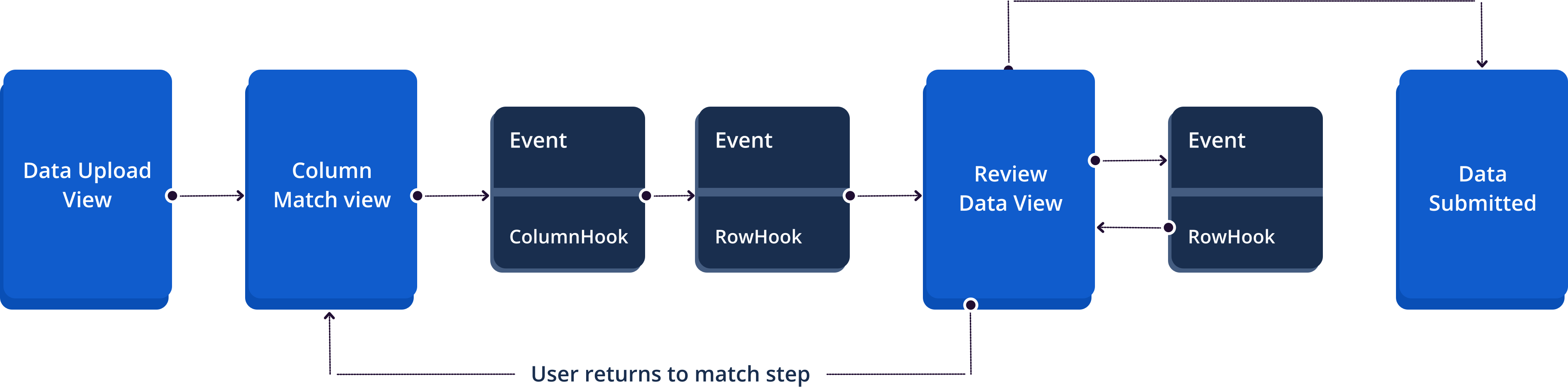
Column hooks
Column hooks run on a specified column at the beginning of the data review step. They are run before the row hooks and will only run once during the import process.
Column hooks are called with a single argument, values, with an array of objects.
Each object corresponds to one value in the column, and has two parameters.
- indexnumber
The row index of the column value, starting with 0
- valuestring
The raw value as imported
Column hooks must return an array of objects in a similar format.
Column hooks may return the value async, wrapped in a promise.
- indexnumberRequired
The row index of the column value. This should be unchanged from the input.
- valuestring
The new value for this cell. If omitted, the value is left unchanged.
- infoInfoMessage[]
An array of messages you would like to add to this cell.
For more details, see Info Messages.
If omitted, no messages are added.
Sample input and output
Given the following imported data:
| Name | |
|---|---|
| Michelle Doe | michelledoe@gmail.com |
| Jane Doe | janedoe@gmail.com |
| Steve Jones | steve@hotmail.com |
| Wayne Gretzky | wayne@nhl.com |
A column hook registered on the Email field would be passed the following data:
[
{ value: "michelledoe@gmail.com", index: 0 },
{ value: "janedoe@gmail.com", index: 1 },
{ value: "steve@hotmail.com", index: 2 },
{ value: "wayne@nhl.com", index: 3 },
];
This column hook could return something like this:
[
{
index: 0,
value: "michelledoe@aol.com",
info: [
{
message: "Automatically corrected email domain",
level: "info", // should be "info", "warning" or "error"
},
],
},
// we can omit cells that don't need any changes or messages
{
index: 2,
// Don't need to supply value if we're not changing it
info: [
{
message: "Email not found",
level: "error",
},
],
},
];
Column hook example
- JavaScript
- React
const fields = [
{
label: "Email",
key: "email",
},
];
const settings = {
importIdentifier: "Column Hooks Server Validation",
};
const user = {
id: "12345",
};
const dromo = new DromoUploader("FRONTEND_API_KEY", fields, settings, user);
dromo.registerColumnHook("email", function (values) {
return values.map((row) => {
const newRow = {
index: row.index,
value: "0" + row.value,
info: [
{
message: "Prepended 0 to value",
level: "info",
},
],
};
return newRow;
});
});
<DromoUploader
licenseKey={"FRONTEND_API_KEY"}
user={{ id: "12345" }}
fields={[
{
label: "Email",
key: "email",
},
]}
settings={{
importIdentifier: "Column Hooks Example",
}}
columnHooks={[
{
fieldName: "email",
callback: (values) => {
return values.map((row) => {
const newRow = {
index: row.index,
value: "0" + row.value,
info: [
{
message: "Prepended 0 to value",
level: "info",
},
],
};
return newRow;
});
},
},
]}
>
Import Emails
</DromoUploader>
Row hooks
Row hooks run validation on each record (row) of data and return the record with new data and/or user messages. Row hooks come in two variants: standard and bulk.
Row hooks are run once in "init" mode after the column matching step and before the user begins the review step, and are run with the full dataset.
Row hooks are run again in "update" mode after each time the user changes any data, with only the changed rows.
Standard row hooks
Standard row hooks are invoked once for every row on init, and once for every row that changed on update.
Standard row hooks are called with two arguments.
- recordobject
- indexnumber
The index of this row
- rowobject
The
rowobject will have keys matching the field key of each mapped field. Each of these keys will contain an object with data and metadata of that field in the given row.- valuestring
The value of this field at this row, as displayed to the user
- resultValuestring | boolean | number | null
The value of this field at this row, as it will appear in the result data
- selectOptions{ label: string, value: string }[]
Overridden selectOptions previously added to this cell
- mode"init" | "update"
Mode will be
"init"if running before the start of the review step, and"update"if running due to a user change. - manyToOne{ value: string, resultValue: string | boolean | number | null, info: InfoMessage[], selectOptions: { label: string, value: string }[] }[]
If the field is manyToOne, every mapped cell for this row appears as an array.
Row hooks should return the updated record in a similar format.
Row hooks may return the value async, wrapped in a promise.
- rowobjectRequired
The
rowobject should contain keys matching the field key of each mapped field. If a mapped field is omitted, it will remain unchanged.Each field key object may have the following entries:
- valuestring
The new value for this row
- infoInfoMessage[]
New messages for this row. Messages returned will replace any previously set messages. If
infois omitted, messages will remain unchanged. - selectOptions{ label: string, value: string }[]
Select option overrides for this cell. If provided, the cell will use these select options for transforming values and validating instead of those set when the field was declared.
When fetching external data, we recommend that you make any API calls in a column hook and then validate that the data remains correct using a row hook in update mode.
Standard row hook example
- JavaScript
- React
const fields = [
{
label: "Email",
key: "email",
},
{
label: "State",
key: "state",
selectOptions: [{ label: "Alabama", value: "AL" }, { label: "Alaska", value: "AK" }],
},
];
const settings = {
importIdentifier: "Row Hooks Example",
};
const user = {
id: "12345",
};
const dromo = new DromoUploader("FRONTEND_API_KEY", fields, settings, user);
dromo.registerRowHook(function (record, mode) {
const newRecord = record;
if (record.index < 10 && mode === "init") {
newRecord.row.email.value = "0" + newRecord.row.email.value;
newRecord.row.email.info = [
{
message: "Prepend 0 to value",
level: "info",
},
];
newRecord.row.state.selectOptions = [{ label: "Alberta", value: "AB"}, { label: "British Colombia", value: "BC"}];
}
return newRecord;
});
<DromoUploader
licenseKey={"FRONTEND_API_KEY"}
user={{ id: "12345" }}
fields={[
{
label: "Email",
key: "email",
},
{
label: "State",
key: "state",
selectOptions: [{ label: "Alabama", value: "AL" }, { label: "Alaska", value: "AK" }],
},
]}
settings={{
importIdentifier: "Row Hooks Example",
}}
rowHooks={[
(record) => {
const newRecord = record;
if (record.index < 10) {
if (newRecord.row.email) {
newRecord.row.email.value = "0" + newRecord.row.email.value;
newRecord.row.email.info = [
{
message: "Prepend 0 to value",
level: "info",
},
];
}
newRecord.row.state.selectOptions = [{ label: "Alberta", value: "AB"}, { label: "British Colombia", value: "BC"}];
}
return newRecord;
},
]}
>
Import Contacts
</DromoUploader>
Bulk row hooks
Bulk row hooks are invoked a single time on init with the full dataset, and a single time on update with all of the changed rows.
Bulk row hooks are a good fit if you need to perform potentially long-running operations that can be optimized by processing all changes in a single function call.
Bulk row hooks work exactly like standard row hooks, except the first parameter is an array of record objects instead of a single record
object. Similarly, bulk row hooks must return an array of record objects, preserving the index parameter of each record.
Bulk row hook example
- JavaScript
- React
const fields = [
{
label: "Email",
key: "email",
},
];
const settings = {
importIdentifier: "Row Hooks Example",
};
const user = {
id: "12345",
};
const dromo = new DromoUploader("FRONTEND_API_KEY", fields, settings, user);
dromo.registerBulkRowHook(function (records, mode) {
return records.map((record) => {
const newRecord = record;
if (record.index < 10 && mode === "init") {
newRecord.row.email.value = "0" + newRecord.row.email.value;
newRecord.row.email.info = [
{
message: "Prepend 0 to value",
level: "info",
},
];
}
return newRecord;
});
});
<DromoUploader
licenseKey={"FRONTEND_API_KEY"}
user={{ id: "12345" }}
fields={[
{
label: "Email",
key: "email",
},
]}
settings={{
importIdentifier: "Row Hooks Example",
}}
bulkRowHooks={[
(records) => {
return records.map((record) => {
const newRecord = record;
if (record.index < 10) {
if (newRecord.row.email) {
newRecord.row.email.value = "0" + newRecord.row.email.value;
newRecord.row.email.info = [
{
message: "Prepend 0 to value",
level: "info",
},
];
}
}
return newRecord;
})
},
]}
>
Import Contacts
</DromoUploader>
Row delete hooks
Row delete hooks are called when a row (or rows) is removed from the table by the user.
Row delete hooks are called once for each row that was removed.
- recordobject
- indexnumber
The index of this row
- rowobject
The
rowobject will have keys matching the field key of each mapped field. Each of these keys will contain an object with data and metadata of that field in the given row.- valuestring
The value of this field at this row, as displayed to the user
- resultValuestring | boolean | number | null
The value of this field at this row, as it will appear in the result data
Row delete hook example
- JavaScript
- React
dromo.registerRowDeleteHook(function (record) {
console.log("Deleted row index: " + record.index);
});
<DromoUploader
licenseKey="FRONTEND_API_KEY"
...
rowDeleteHooks={[(record) => console.log("Deleted row index: +" + record.index)]}
...
>
Launch Dromo
</DromoUploader>
Step hooks
Step hooks are callbacks that are invoked at different parts of the import process.
In addition to fetching metadata about the import at that time,
you can use them to call mutation functions like addField.
UPLOAD_STEP hook
This hook is called when the user has completed uploading a file and provides you with a 20 row data preview of that data.
The function is called with two arguments.
- previewDatastring[][]
An array of arrays containing the first 20 rows of raw uploaded data
Upload step hook example
- JavaScript
- React
dromo.registerStepHook("UPLOAD_STEP", function (instance, data) {
instance.addField({
label: "Full Name",
key: "fullName",
});
console.log(data.filename, data.dataPreview);
});
<DromoUploader
licenseKey={"FRONTEND_API_KEY"}
...
stepHooks: [
{
type: "UPLOAD_STEP",
callback: (instance, data) => {
instance.addField({
label: "Full Name",
key: "fullName",
})
console.log(data.filename, data.dataPreview);
}
}
],
...
/>
REVIEW_STEP hook
This hook is triggered just before the final review screen loads (and before any of the row and column hooks).
The function is called with two arguments.
- reviewStepDataobject
- rawHeadersstring[] | null
The raw headers from the uploaded file. If no file was uploaded (e.g. manual entry was used), this will be
null. - headerMapping{ [header: string]: string }
An object whose keys are the file headers and values are the field keys of the field the header was mapped to
- fieldsobject
An object whose keys are the field keys and values are objects containing metadata about that field
- fileHeaderstring | null
The header this field was mapped to.
nullif no file was uploaded. - fileHeaderIndexnumber | null
The column header index this field was mapped to.
nullif no file was uploaded. - isCustomboolean
Whether this field was added by the user as a custom field
Review step hook example
- JavaScript
- React
dromo.registerStepHook("REVIEW_STEP", function (instance, data) {
instance.addField({
label: "Full Name",
key: "fullName",
});
console.log(data.rawHeaders, data.headerMapping, data.fields);
});
<DromoUploader
licenseKey={"FRONTEND_API_KEY"}
...
stepHooks: [
{
type: "REVIEW_STEP", // to run immediately after a user uploads data, change this to UPLOAD_STEP
callback: (instance, data) => {
instance.addField({
label: "Full Name",
key: "fullName",
})
console.log(data.rawHeaders, data.headerMapping, data.fields);
}
},
],
...
/>
REVIEW_STEP_POST_HOOKS hook
The function is called with two arguments.
- reviewStepDataobject
- headerMapping{ [header: string]: string }
An object whose keys are the file headers and values are the field keys of the field the header was mapped to
- fieldsobject
An object whose keys are the field keys and values are objects containing metadata about that field
- fileHeaderstring | null
The header this field was mapped to.
nullif no file was uploaded. - fileHeaderIndexnumber | null
The column header index this field was mapped to.
nullif no file was uploaded. - isCustomboolean
Whether this field was added by the user as a custom field
Review step post hooks example
- JavaScript
- React
dromo.registerStepHook("REVIEW_STEP_POST_HOOKS", function (instance, data) {
instance.addInfoMessages([
{
rowIndex: 5,
fieldKey: "month",
level: "info",
message: "Sales exceed previous month",
},
]);
console.log(data.headerMapping, data.fields);
});
<DromoUploader
licenseKey={"FRONTEND_API_KEY"}
...
stepHooks: [
{
type: "REVIEW_STEP_POST_HOOKS",
callback: (instance, data) => {
instance.addInfoMessages([
{
rowIndex: 5,
fieldKey: "month",
level: "info",
message: "Sales exceed previous month",
},
]);
console.log(data.headerMapping, data.fields);
}
},
],
...
/>
REVIEW_STEP_PRE_SUBMIT hook
This hook is triggered during the review step right after the user clicks
'Finish' but before beforeFinish runs. It can be useful for
customizing the 'Are you ready to submit?' dialog with info summarizing the
changes and impact of the import data.
The function is called with two arguments.
- reviewStepDataobject
- headerMapping{ [header: string]: string }
An object whose keys are the file headers and values are the field keys of the field the header was mapped to
- fieldsobject
An object whose keys are the field keys and values are objects containing metadata about that field
- fileHeaderstring | null
The header this field was mapped to.
nullif no file was uploaded. - fileHeaderIndexnumber | null
The column header index this field was mapped to.
nullif no file was uploaded. - isCustomboolean
Whether this field was added by the user as a custom field
Review step pre submit example
- JavaScript
- React
dromo.registerStepHook("REVIEW_STEP_PRE_SUBMIT", function (instance, data) {
instance.setConfirmationMessage(
"<div>Adding 5 new contacts. Modifying 20 existing contacts.</div>",
{
submitButtonText: "Accept changes",
cancelButtonText: "Cancel",
}
);
console.log(data.headerMapping, data.fields);
});
<DromoUploader
licenseKey={"FRONTEND_API_KEY"}
...
stepHooks: [
{
type: "REVIEW_STEP_PRE_SUBMIT",
callback: (instance, data) => {
instance.setConfirmationMessage(
"<div>Adding 5 new contacts. Modifying 20 existing contacts.</div>",
{
submitButtonText: "Accept changes",
cancelButtonText: "Cancel",
}
);
console.log(data.headerMapping, data.fields);
}
},
],
...
/>
Working with info messages
Dromo offers the ability to add info messages to data cells to enable custom validation and provide other feedback to the user.
You can add and update info messages via column hooks, row hooks, and the updateInfoMessages method in step hooks.
Info messages are provided as objects with these parameters.
- messagestringRequired
The message to be displayed to the user in the review screen when they hover over the corresponding cell
- level"info" | "warning" | "error"Default: "error"
The nature of the message.
- A cell with an
"error"message is highlighted in red. It is considered a validation error and impacts the user's submission options based oninvalidDataBehavior - A cell with a
"warning"message is highlighted in yellow - A cell with an
"info"message is highlighted in blue
- A cell with an
The Dromo Uploader instance
Step hooks provide access to the Dromo Uploader instance, which exposes methods to alter the import.
instance.addField
Adds a field to the schema after a step hook has completed.
By default, the field will be added to the end of the fields.
You may optionally provide a position object specifying where in the list of fields to insert the new one.
- position{ before: string } | { after: string }
Specifies where in the list of fields to add the new one.
If provided, must be an object of the form
{ before: fieldKey }or{ after: fieldKey }wherefieldKeyis thekeyof a mapped field. If no mapped field with the given key exists, the new field will be added to the end.
For an example of concatenating or splitting fields, see the Guide.
instance.removeField
Removes a field after a step hook has completed.
The field will no longer be visible on the data review screen nor included in the result data. Any validation errors or info messages will be discarded.
Can be used in conjuction with addField to
concatenate columns and remove the originals, i.e. combine firstName + lastName
into fullName and remove firstName and lastName from the result data.
- fieldKeystringRequired
Key of the field to be deleted.
For an example of concatenating or splitting fields, see the Guide.
instance.updateInfoMessages
Updates the messages for targeted cells, overwriting any previous messages.
- updatesobject[]Required
An array of objects with an object for each cell to update the messages on
- rowIndexnumberRequired
The 0-indexed position of the row you are targeting
- manyToOneIndexnumber
If
manyToOneis enabled on a field, you can use this property to select which mapped column shall receive the updates. - messagesInfoMessage[]Required
An array of infoMessages which will be set for the cell at the specified row and field.
An empty array will clear existing messages from the cell.
updateInfoMessages example
In this case, if you had previously set a message on the email field of row 3 or the phone field of row 8, these messages would be replaced with the new ones.
instance.updateInfoMessages([
{
rowIndex: 3,
fieldKey: "email",
messages: [{ level: "warning", message: "Email has not been confirmed" }],
},
{
rowIndex: 8,
fieldKey: "phone",
messages: [{ level: "error", message: "Phone number not in database" }],
},
]);
instance.addRows
Adds rows to the dataset. Returns an array of row IDs for the rows that were just added.
- rowsobject[]Required
Rows to be added to the dataset.
- indexnumber
Index where this row will be inserted. If omitted, row will be added to end of the dataset.
- rowobject
The
rowobject should contain keys matching the field key of each mapped field. If a mapped field is omitted, it will remain unchanged.Each field key object may have the following entries:
- valuestring
The new value for this row
- selectOptions{ label: string, value: string }[]
Select option overrides for this cell. If provided, the cell will use these select options for transforming values and validating instead of those set when the field was declared.
instance.removeRows
Removes rows rows the dataset.
- rowIdsstring[]Required
Rows to be removed. Row IDs can be read on any row or column hooks.
instance.setConfirmationMessage
Allows customization of the messaged displayed to the user after they click 'Finish'. Content can be plain text or HTML.
- messageHTMLstringRequired
Message for finish confirmation alert modal. Text or HTML for embedding links or media.
- options{ submitButtonText?: string, cancelButtonText?: string }
Optionally override text for submit and cancel buttons.